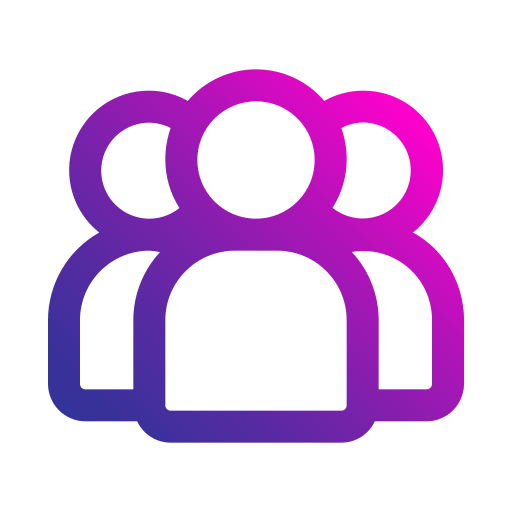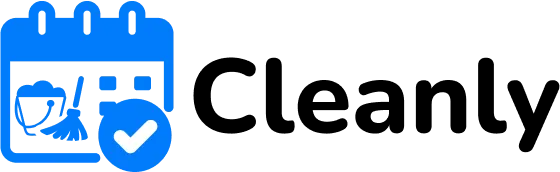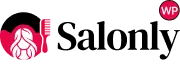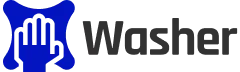Create API
To create the Mailchimp API, follow these steps precisely: Click on "Account & billing," then select "Extras," click "API keys," and click on "Create A Key." This process will generate the API key, ensuring a seamless connection between your website and Mailchimp, enabling automatic updates to be shared through your Mailchimp account.


Mailchimp Backend
Enter your API key into the specified field. After refreshing the page, a list of campaign IDs will appear. Choose the desired campaign ID from the list and save the changes.