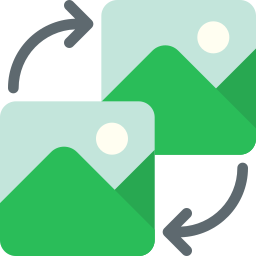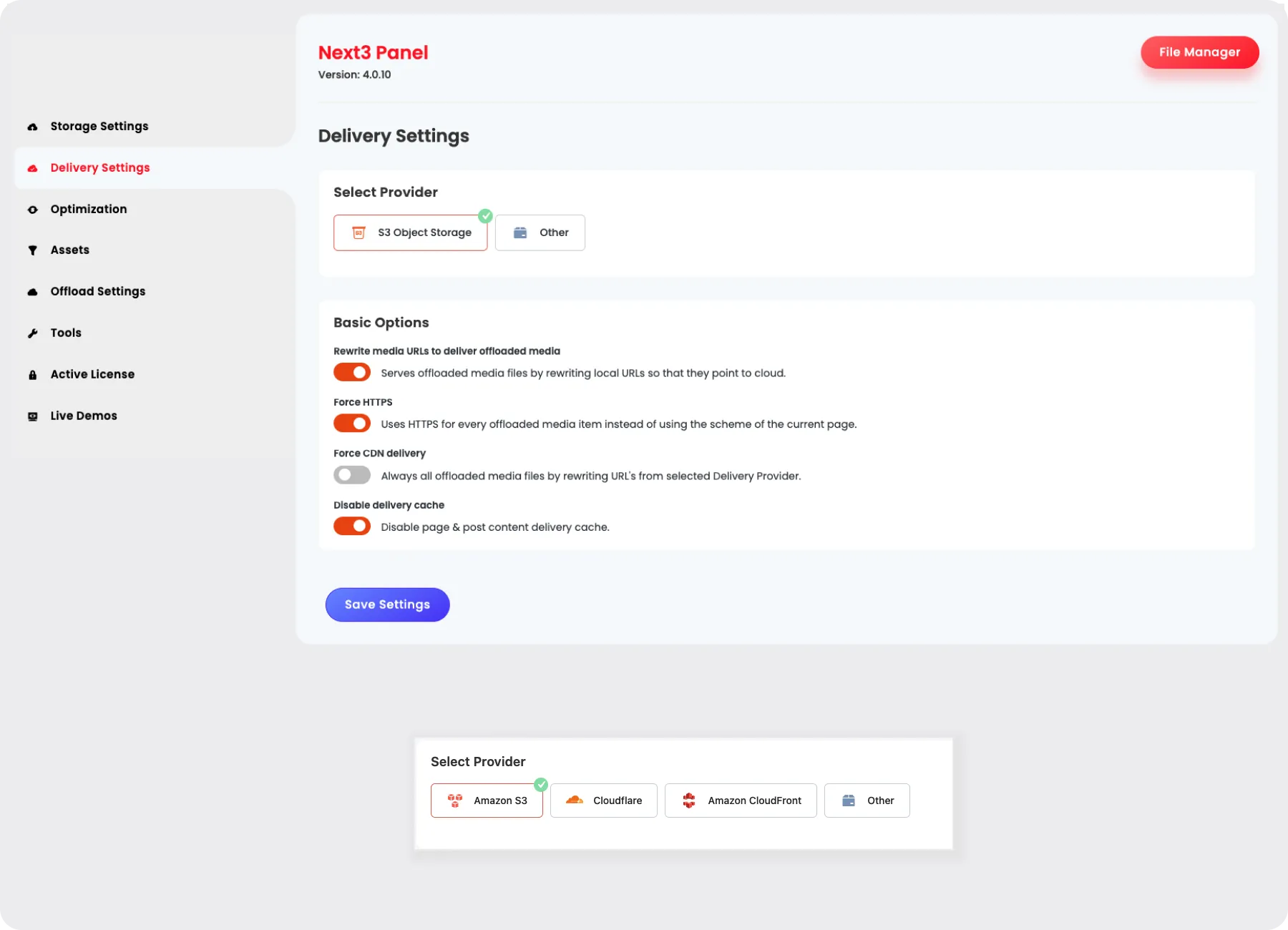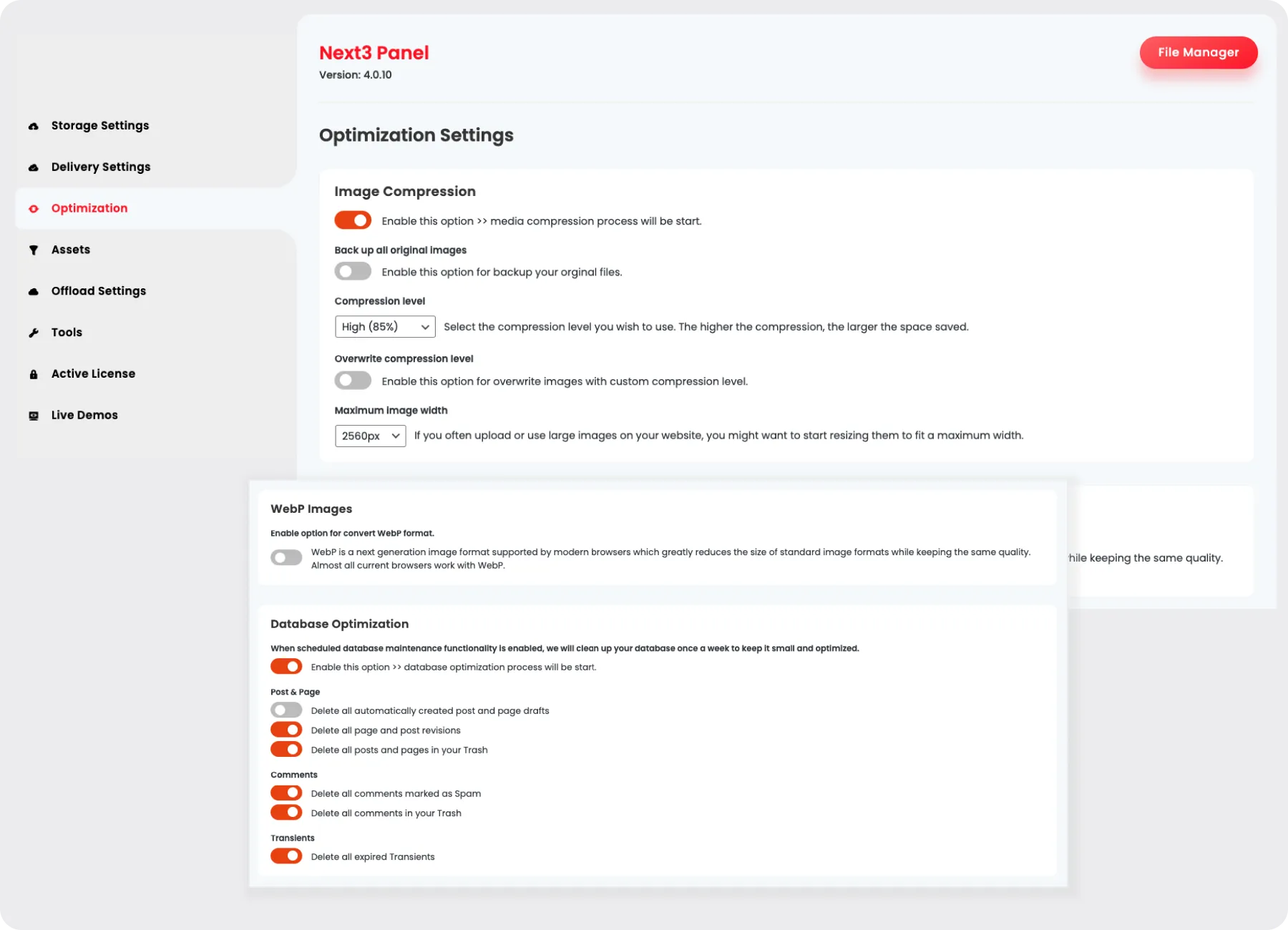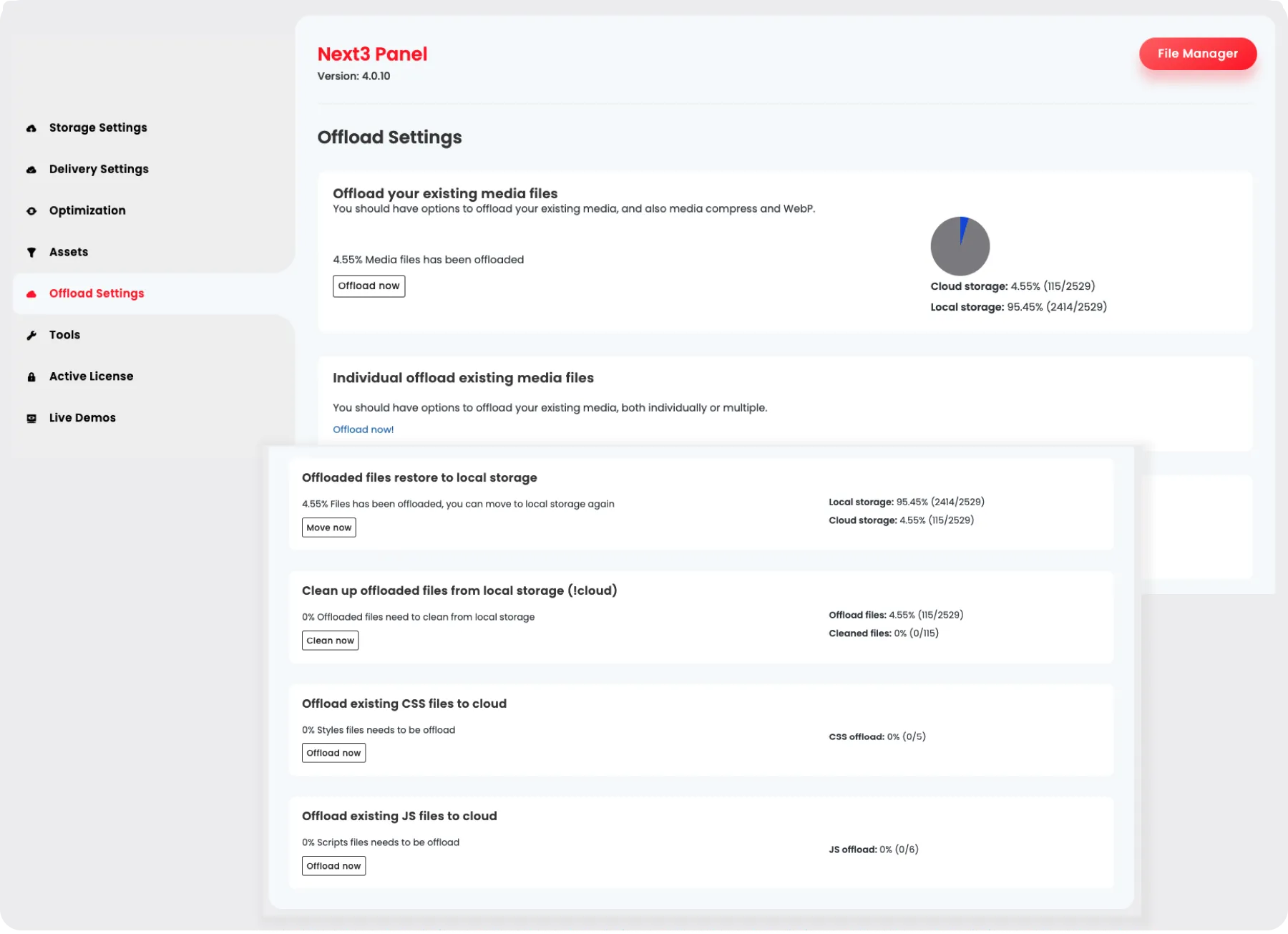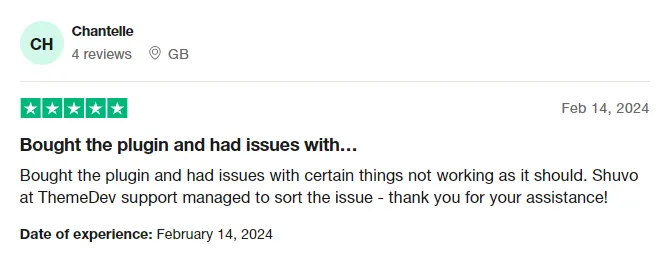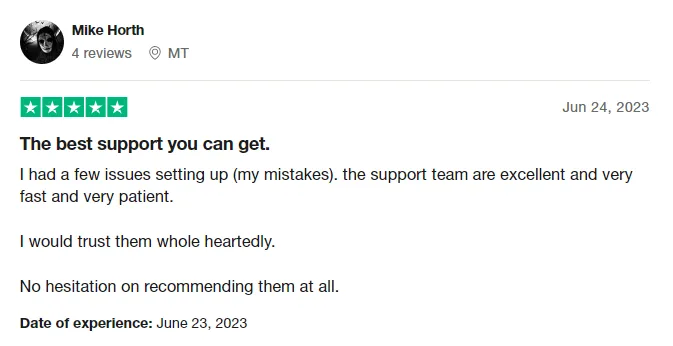Awesome Tools Operations
Seamlessly Switch between Cloud Providers
Next3 Offload will fully support you to switch to a different cloud storage provider. The files can be moved to the other provider by its built-in feature. Additionally, you can download files to WordPress and delete them from the old provider as needed.

Monitor and Detect Progress with Graphs
Next3 Offload Media will offload all existing media files to Cloud storage. The Speed optimization plugin allows you to control and monitor the overall offloading media process in a very friendly way.

Keep Your Server Clean
The speed optimization plugin Next3 Offload can clean up server storage space by removing media files that have already been offloaded to Amazon S3, DigitalOcean Spaces, Bunny CDN, Wasabi Cloud and S3 Object Storage.
Access these functionalities to control and monitor the removing files process to get your required results.

General Options: Offload Media and Copy to Local Server
'Offload Media' automatically copies uploaded media files to the cloud, and 'Copy to Local Server' brings cloud-stored files back to the local server when uploaded via Next3 File Manager.

Offload Existing CSS Files
Access this feature with a single button to minify and offload your site’s CSS files for optimizing your site speed and see the progress with a percentage calculator.

Offload Existing JS Files
You can easily offload and minify your site’s JS files to optimize your site with a single button. You can get to see a progress calculation just like CSS file offload.

Compress Existing Local Images and Convert in WebP
Compress the images of your site as well as convert the images into WebP format. No need to compress the images individually from other sites. Do it with a single button and get to see the compression and offloading progression with an automatic calculator.