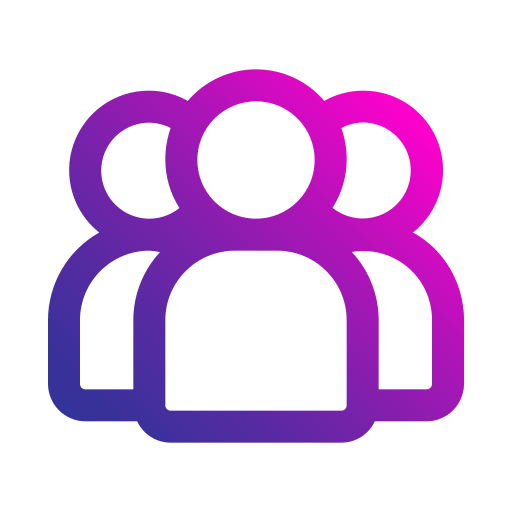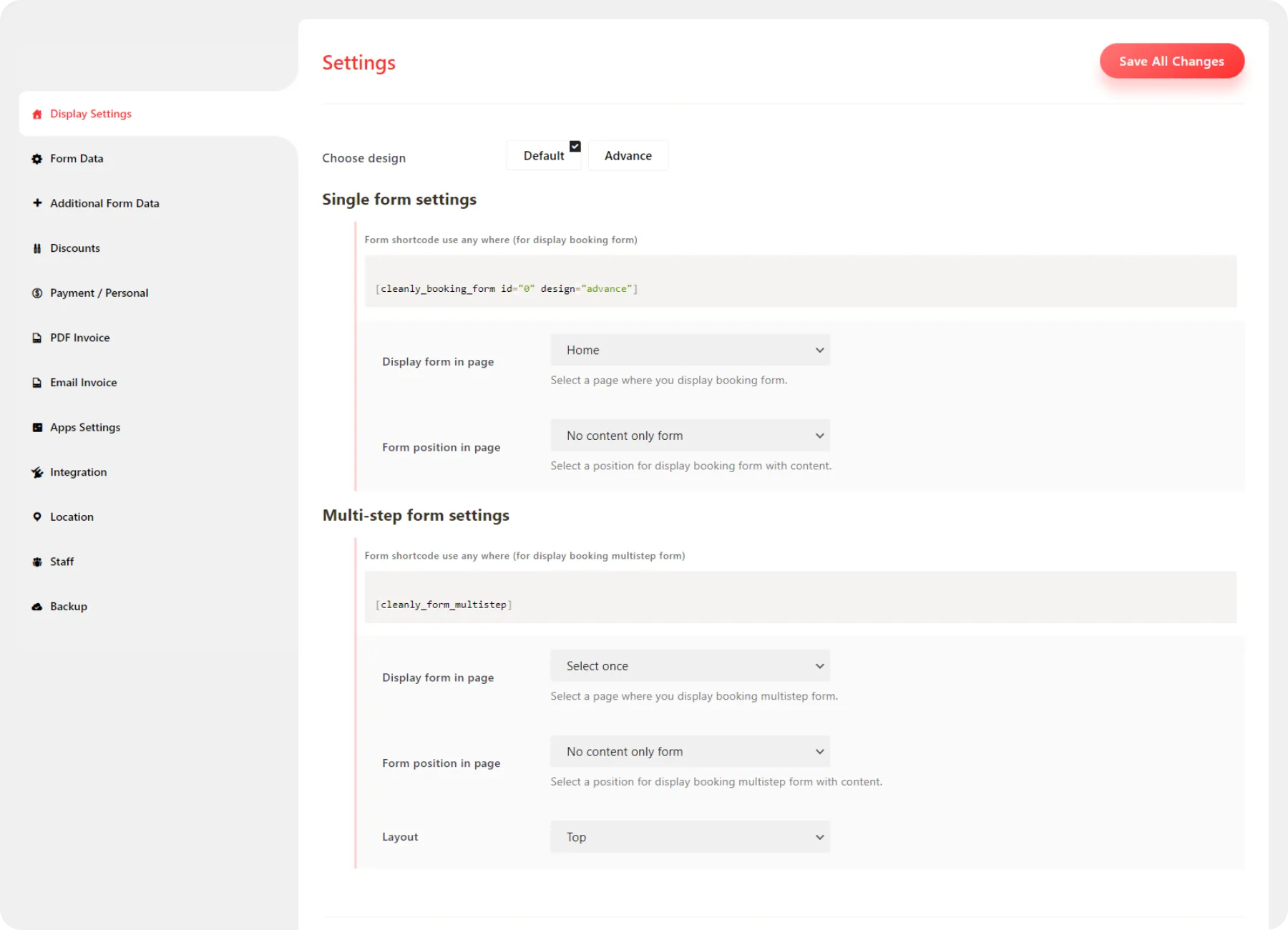Cleanly is the best cleaning service booking plugin for WordPress with booking and dashboard apps for Android and iOS users.
Cleanly - Cleaning Service Booking
Plugin for WordPress
With the help of this plugin, you can easily create booking forms, accept bookings from your customers, assign your staff, manage bookings, take payments, and do anything related to booking for your cleaning businesses.
Cleanly plugin, with its apps and add-ons, will ensure effortless scheduling, streamlined operations, and exceptional customer experience.
It doesn’t matter whether you are offering home cleaning, carpet cleaning, window cleaning, chimney cleaning, or any type of cleaning for your customers, Cleanly is the only solution you need to manage booking efficiently for your cleaning business.

Multiple
Branches

All-Sync
Calendar

Conditional
Items

Multi-step
Form

Review & Rating
By Clients

Staff
Management

Numerous Use Cases
For Businesses

Enriched Documentation
and Tutorial

Support
Ticket
This support is the best i ever had!! Response time like max 1 minute
-Nick van de braakSignificant Benefits of Cleanly
WordPress cleaning service booking plugin Cleanly provides so many feasible functions
that enable this plugin to work more effectively.
- Calculation Made Easy: Help your clients get a real-time calculation based on the entire cost of the cleaning booking.
- Single/Multi-step Forms: You can create a single or multi-step form with unlimited additional data.
- Payment Gateways: Stripe - Card, WooCommerce Checkout, PayPal, and Cash/Offline payment.
- Quick Customization: It provides 100% modification capability to create fully customized forms.
- Calendar View: See all the cleaning service bookings by date from a manageable calendar inside Cleanly.
- Review and Ratings: Get reviews from clients for your staff and display those for potential clients.
- Staff Management: Manage all your staff from one place. Let clients choose a staff based on client review and availability.
- Multiple Branch Management: Manage and configure booking for multiple branches differently.
Automate Your Cleaning Business
just in a few minutes.
Facilitate with online booking cleaning service accessing many fantastic features to
lessen your everyday workload. Enjoy your house cleaning business more efficiently.
A Quick Overview of the Booking System
Cleanly offers complete flexibility to have all details on each booking, including front-end
booking forms, back-end settings, and Manage scheduled customers.
Single Form
Select a particular page and location to display a single form by using shortcode. Create a perfect Single form for customers to confirm their booking.

Multistep Form
You may feel the need to set a multi-step form in any page for your customers convenience to complete their booking process. You can find all the functions regarding multi-step form in the admin dashboard.

Multiple Branch
Create multiple branch with completely different settings. Users can change and manipulate settings for individual branch. Each branch has a unique shortcode that users can use for different branch. This feature is exclusively available in the Developer package.

My Account
Use a shortcode to set my account form on any page. Customers can manage all the account related data and also access Account Settings.

Quick Booking Form
Use a shortcode to set my account form on any page. Customers can manage all the account related data and also access Account Settings.

Booking Summary
The plugin allows you to display a booking summary for your customers. So, customers can see all data about total working hours, total amount of booking etc in this booking summary section.

Key Features of Cleanly
Check out some of the exciting features offered by the Cleanly plugin.
And trust us, our cleaning service booking software is
always getting updated with more features!
Manage Multiple Branches
Do you have multiple branches of your cleaning service business? With Cleanly it’s super easy to manage the staff and booking of multiple branches. You can create different booking forms, services and pricing, staff accounts, working time and days, and everything else as per your preference for any of your branches.
Manageable Booking Calendar
To make sure you can see all the cleaning service orders or bookings for the entire month, Cleanly comes with a manageable booking calendar. It lets you have a glimpse of all the bookings you received from your clients along with other information and manage your upcoming bookings from the calendar.
Staff Management (Cleaner Dashboard)
It doesn’t matter how many branches you run or how many staff work in your cleaning business company, you can manage them all from the dedicated staff management panel with the help of the dedicated staff management addon.
Client Review & Rating
Let your clients submit ratings and reviews for the assigned staff so that your future clients can choose the best staff based on ratings. You can easily display the ratings and reviews for each staff. The average ratings of all staff ratings also contribute to the ratings of a branch.
Conditional Items
You can easily set conditional items on your booking form. It will help streamline the booking process as the clients will be served exactly what they are looking for during booking their cleaning needs.
Live Calculation
You can see a live calculation based on your booking information. Such as total booking amount, discount amount and Net total.
Payment Methods
Cleanly lets you integrate a variety of payment methods so that your clients can make their payments smoothly. Stripe - Card, WooCommerce Checkout, PayPal, and Cash/Offline payment – these are the supported payment methods you can integrate into your cleaning service booking website if you use the Cleanly plugin and its add-ons.
Discount Coupon
Discount Coupon feature of cleaning service provider plugin allows you to set a coupon code. This coupon code will provide a discount in percentage or flat. The customers only have to use the coupon code and the discount amount will be subtracted automatically from the subtotal amount.
Manage VAT & Tax
If you can configure it properly, your clients can see the VAT and Tax they will need to pay for each cleaning service order. It is super convenient for them as they know exactly earlier how much to pay along with VAT and tax.
Deposit/Down Payment
Using this exclusive feature of Cleanly, you can set the total booking amount. Your customers have to pay only the amount of deposit to confirm the booking and after getting the full service he can pay the rest of the total amount conveniently.
Additional Form Data
To gather customer data, you can add a custom input field in to the Personal Information Section. Using a multi-nested repeater, you may view backend settings that make it clear to manage and add new fields.
Thank You Page
You can set a thank you page after completing a reservation process. The thank page will be displayed to a customer after confirming his booking. You can set up a thank you page for your online booking cleaning service as you want.
PDF Billing
The booking invoice PDF download settings are available in the backend. The customer can download his order invoice, and the invoice can be adjusted using PDF settings.
Dashboard Report
Cleanly provides a comprehensive report encompassing all details, including Booking Summary, Sales Report, Due Report,
Deposit Report, Income Report, Order History, and Tax Report, as well as a separate graphical report section.







Create a Full-fledged Booking
Page for Your Cleaning Business Website Within a Few Minutes!
Create booking forms the way you want, add quick and easy payment methods along with a cash payment facility, manage your staff, and let your clients experience a smooth cleaning
booking journey with an app or from your website!
Adoptable Form Data
By accessing the backend settings for managing Booking form data, you can easily
add and remove input fields, specify the number of services, and display
those elements in frontend forms.
Booking Types
To create an online booking form you must provide some steps for your customers to complete. By following the steps customers will provide their requirement, types of cleaning, time and date for getting online booking cleaning service etc. So, at first you need to mention the types of services from the backend that your company provides. According to the available types of services for cleaning purposes your customer will select his desired one.

Like of Booking
You can provide some options for booking duration such as one time, weekly, monthly and so on. So, the customer will choose a particular duration of time for having your service. After providing the types section you have to set up a Like section. The section will allow your customer to select how often they want to get the online booking cleaning service.You can set it as one-time weekly, bi-weely. monthly etc.

About
The About section allows you to set the available cleaning area, types and number of rooms. Your customers will select on their convenience. As a type of room it can be bedroom, washroom, living room, kitchen etc. You can also set the number of rooms so that your customers can pick services for more than one room at a time. You can mention the size of the rooms so that pricing can be adjusted according to the number and size of the rooms. All these things you need to set up from your admin panel of Cleanly.

Extra Services
Access this portion of Extra from your admin dashboard to provide some extra services. Like your company can provide cleaning service on the oven, window, fridge etc. Depending on your company and extra services to provide, organize this portion so that your customers can pick extra services conveniently.

Date & Time
Set available time to provide online booking cleaning services from your company. For this set time zone, time and date from your admin panel. It will allow your customers to pick available date and time to confirm the booking for having online booking cleaning service in time. It will require some clicks to select a time and date for your customers.

Custom Field
A customer may have some extra requirements or instructions before confirming a booking. For this purpose you can provide an extra custom field from your Cleanly admin panel. You customers have to just fill up the field writing about their requirements, instructions or notes etc. It will help you to satisfy your customers giving the best services.

Integration with Cleanly
To keep things going smoothly, explore the integrations of the Cleanly
WordPress cleaning service booking plugin.
Google Calendar
Pabbly Connect
Slack
Twilio SMS
PayPal
Zapier
Discord
GetResponse
Microsoft Teams
NextCRM
Telegram
Mailchimp
Have a look on some reviews & feedbacks of our happy customers of Cleanly

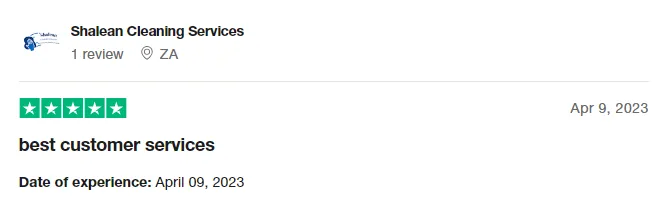


Accept Bookings, Receive Payments,
and Manage Your Staff Like Never Before.
Create single or multistep booking forms, integrate with Google Calendar,
leverage the addons, and the best of the cleaning booking mobile apps for iOS and Android!
Made for Cleanly, some types of Cleaning Services business owner
Frequently Asked Questions
A WordPress cleaning service booking plugin can be used on a WordPress website to let the cleaning business owner take and manage booking online from his/her customer base. With the help of a cleaning service booking plugin or app, a cleaning service business owner can create single or multistep booking forms and place them on his/her website to accept bookings or appointments, receive payment, assign staff, and more for home cleaning, window cleaning, chimney cleaning, carpet cleaning and other types of cleaning tasks.
The benefits of using a WordPress cleaning service booking plugin include convenience for customers, time-saving for both customers and service providers, improved organization and scheduling, streamlined payment processing, and enhanced customer satisfaction.
Yes, it is possible to integrate a cleaning service booking plugin with payment gateways like Stripe, PayPal and WooCommerce Checkout.
Yes, you can customize the services and pricing with a cleaning service booking plugin.
Yes, the WordPress cleaning service booking plugin Cleanly is designed to handle multiple staff members or teams. The plugin typically includes features that allow you to manage and assign appointments to different staff members or teams based on their availability and expertise. You can set up profiles for each staff member or team, define their working hours, and allocate appointments accordingly.