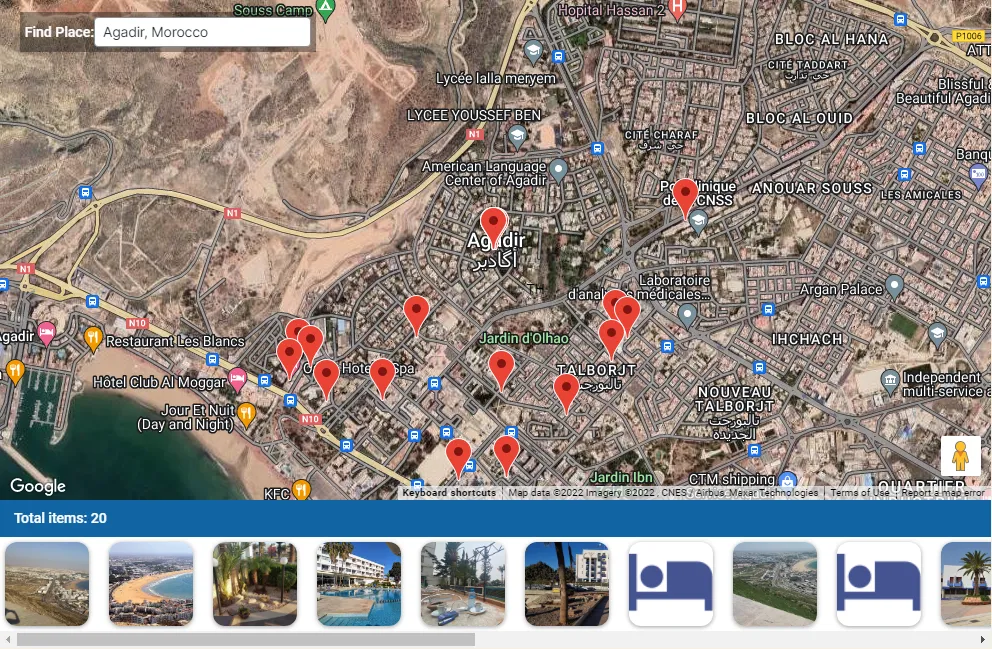#1 Advanced and Customized WordPress Google Map Plugin for Multi Locations.
By using our WordPress maps plugin shortcode, you can create a responsive, custom, interactive and personalized Google map, map widget, or store locator to your WP pages or posts. There is no fuss and no iFrames and it is extremely simple to use! gooMaps is a custom Google map plugin for contact pages, routes, delivery areas, and any other application you can think of!
Advanced Features of WP gooMaps Plugin
What you will get in our advanced and custom WP google maps.
Display Exact Locations Easily
Users can easily mapping multiple locations on google maps by entering their address or latitude and longitude.
Direction Waypoints
Add as many waypoints as you need to your directions. Unlimited multi Map markers can also be added for each waypoint in gooMaps.
Store Locations
Use gooMaps “Store Locator” shortcode/functionality to add your store. Just put your latitude and longitude and set map markers.
Custom Markers
You can include several map markers in your map. You can add descriptions, links, pictures, icons.
Start in Streetview
Have you ever wanted to begin your map display in StreetView mode? We have it!
Routes & Directions
Allow visitors to use their map location as the beginning or end point for directions.
Create your Custom Maps in Just 3 Clicks
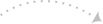
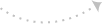
Create a Map
Make a map and customize it to adjust your brand.
Add your Markers
Add comprehensive markers with images, text, and other elements.
Add to Page
To add your map to any page or section of your site, use the shortcode or Gutenberg block.
Multi Types Live Map Demo
Our wordpress interactive maps plugin has different angles of view.
According to your goal, you can pick up your theme from our custom plugin.
Relax with Our Custom Google Map Editor!
gooMaps is offering a simple and user-friendly WP map widget interface where there is no need for an API key. GooMaps can create any geomaps you can think of. You can also integrate any types of maps into your wordpress website.
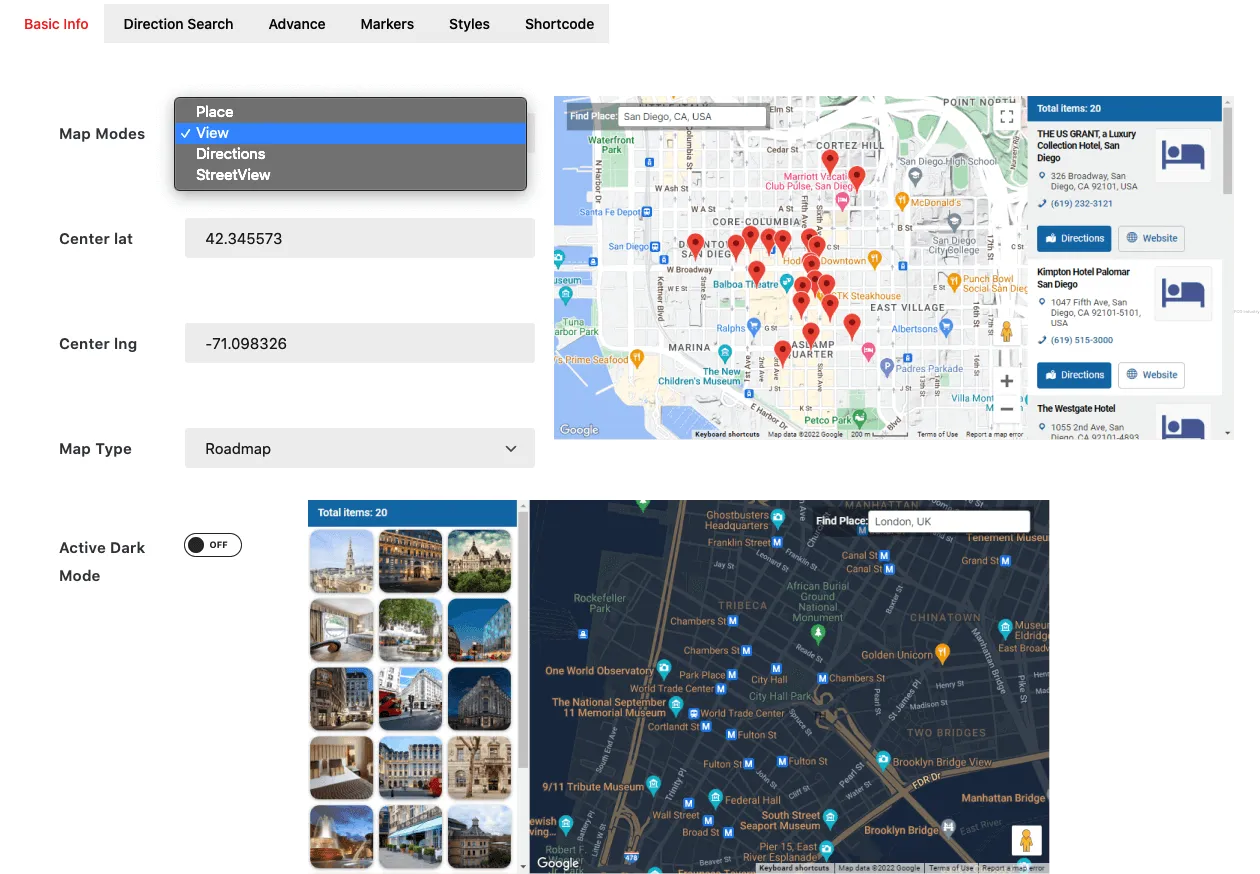

Wordpress Multiple Markers Facilities with Custom Icons
gooMaps allows you to create an advanced options map for your business locations using super functions so that people can quickly find them. You can add custom color icons with our customizable google maps marker from the “list of markers” sections.
Display Directions & Set Waypoints
Users can add as many waypoints to your directions as you need. Each waypoint can have its own map marker.


Display Multiple Routes On Google Maps
Site administrators can easily create alternate routes between locations and view them on a map. The UI of the drawn route is easily customizable from the backend.
The administrator only needs to specify the start location, way points, and end location, and the route will be drawn on the map automatically.
Display Multiple Maps
Site administrators can display different & multiple maps easily on one page. All the maps created with our plugin are 100% responsive.
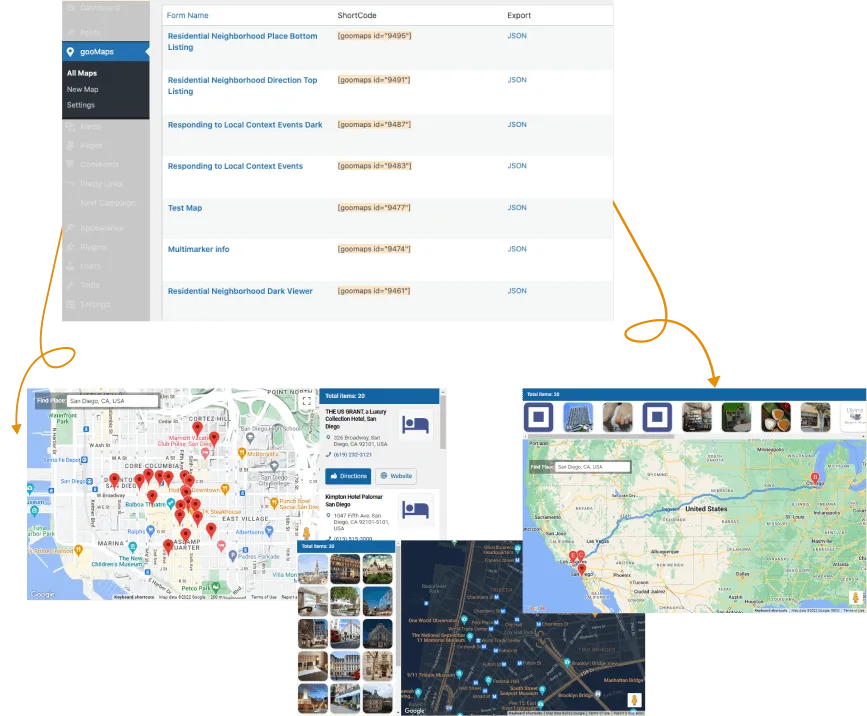

Display Nearest Places & View Details
Users can easily create a list of places on google maps through gooMaps plugin, locate locations (such as the nearest restaurant, bank, ATM, hotel, school, and so on) and check details (like as phone number, website’s link, ratings, reviews etc.) and also view photos of Places as well.
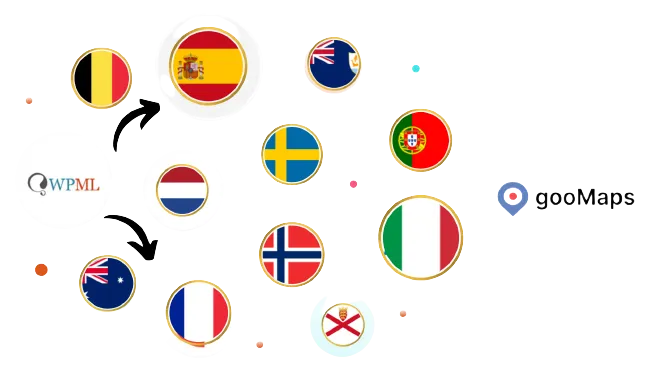
WPML Compatible Plugins
Our premium version of gooMaps plugin supports multilingual countries and definitely works with WPML. Like a consequence, people from all around the world can feel more at ease using guided marketing schemes.