WooCommerce
A WooCommerce website may have an ocean of product images. But Next3 Offload can compress and offload them automatically and speed up your website most efficiently.

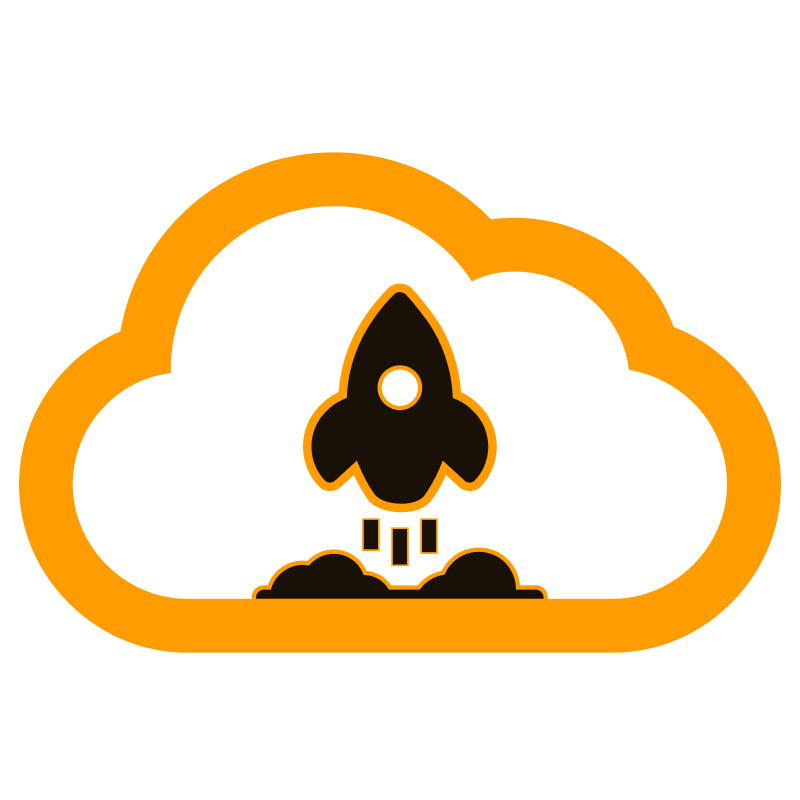
Day
Hour
Min
Sec

5k+ Pro Users
WebP Image
Converter
Database
Optimization
Unlimited
Media Offloading
Supported by
20+ S3 Provider
Image
Optimization
Multisite
Compatible
Regular Updates
We frequently update Next3 Offload with new features and fixes.
30 Days Refund Guarantee
We have a 30-day refund policy to make sure you can buy with full confidence.
Priority Support
If you get stuck anywhere, you can open support tickets anytime.


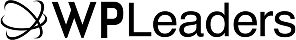

Clean Server Space
Next3 Offload, the offload WordPress plugin, enables you to free up your website's local server space, resulting in a positive impact on website speed. About maintaining more media backups as the tool automatically clones all the media or assets.
Take Backups for Media Assets
Storing all elements and files in the Cloud reduces the space needed on your website's server as well as offers a backup option for offloaded files. So, you don’t have to be concerned about maintaining more media backups as the tool automatically clones all the media or assets.
Load Page Faster by Using CDNs to Render Assets
Amazon CloudFront, Cloudflare, and other CDNs provide robust support in loading images, CSS, JS, and other assets more quickly. By offloading all the elements, your website is ready to load faster.
Make Your Visitors Satisfied with Better Performance
Next3 Offload, the offload WordPress plugin, enables you to free up your website's local server space, resulting in a positive impact on website speed.
Be it your WordPress media files, JS, or CSS files, you can offload any of these easily to your preferred cloud storage via Next3 Offload.
Make media file transfer hassle-less. Once you transfer your media files to the cloud storage, your media files’ URLs can easily be rewritten.
You are at the driving seat to setup the media path just the way you want. Path selection of offloaded media files has never been that easier.
Next3 Offload offers a wide range of advanced options and features to minimize the need of multiple plugins for different purpose.
Want to restore any media files from the Cloud storage to your local server? Next3 Offload has got you covered.
Next3 Offload lets you decide on how you would like to deliver your content from the cloud storage.
Using the plugin's advanced delivery settings, you’ll enjoy the luxury of not just storing your media files but also employing your preferred CDN forcibly.
Want to enable delivery cache for faster speed? or is it okay to disable the delivery cache? You are the decision-maker, of course.
Next3 Offload plugin is a great WordPress tool for image compression, bulk image conversion to WebP, and automatic weekly database optimization.
Enjoy a 4-step configuration
Offload Exiting Media Files
Auto Rewrites WP Media URLs
Clean local files after offloading
Speed Up your Website
Next3 Offload helps you seamlessly switch between cloud to cloud & switch from WP Offload Media
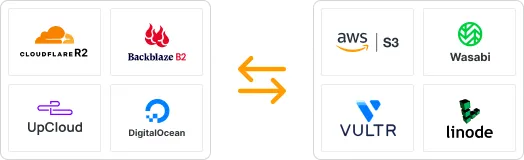

Next3 Offload can help you offload unlimited (yes, you’ve heard it right!) media files to your favorite cloud storage.
Next3 Offload lets you track the progress of the offloading process. Be it media files or other assets, you exactly know what percentage of media or assets have been offloaded and what’s remaining.
Learn More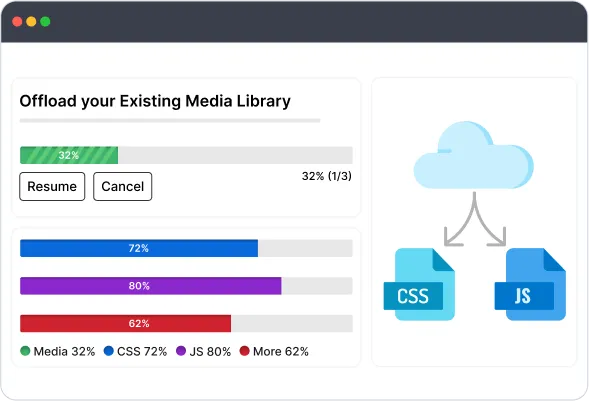
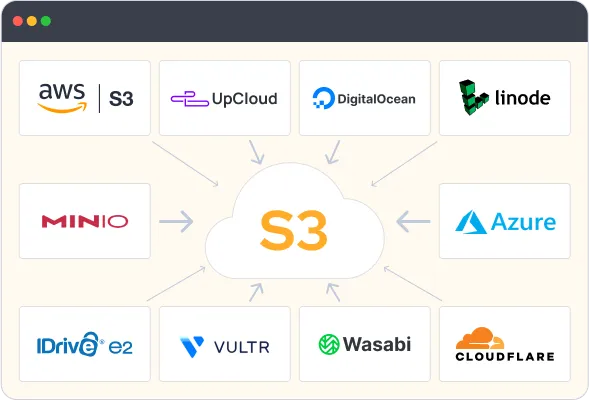
Be it offloading media files and assets to AWS S3, Cloudflare R2, Backblaze B2, Minio, Linode, DigitalOcean, Vultr, Wasabi, or IDrive e2 and 20+ S3-compatible cloud storage providers, Next3 Offload support is there for you.
Learn MoreChoose from a variety of default CDNs like Bunny, StackPath, CloudFront or just configure with your own CDN as per your preference to serve the media from the cloud storage.
Learn MoreCompress the images of your site as well as convert the images into WebP format. No need to compress the images individually from other sites. Do it with a single button and get to see the compression and offloading progression with an automatic calculator.
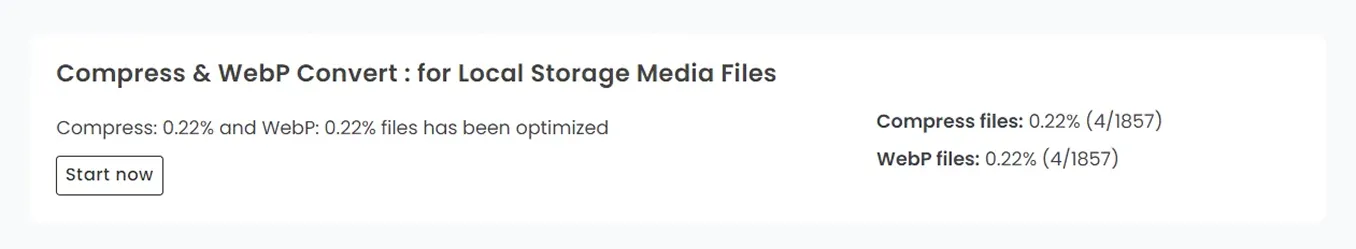
Next3 Offload Media plugin will offload all existing media files to Cloud storage. This user-friendly speed optimization plugin provides easy control and monitoring of the entire media offloading process.
The Tools controls offloaded WordPress Media Library files to seamlessly emulate native support for Amazon S3, Digital Ocean Spaces, Bunny CDN, Wasabi Cloud Storage and S3 Object Storage.
To manage your files, you don't need to log into your Cloud. Rather, WordPress Media Library provides the facility where you can perform actions like copy files, delete files etc.
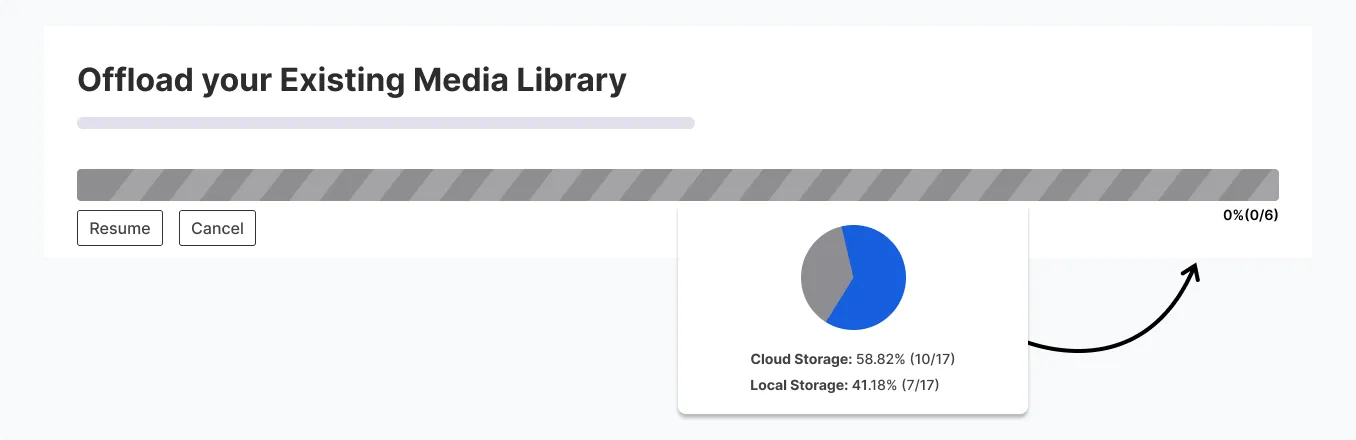
The speed optimization plugin Next3 Offload can clean up server storage space by removing media files that have already been offloaded to Amazon S3, DigitalOcean Spaces, Bunny CDN, Wasabi Cloud and S3 Object Storage.
Access these functionalities to control and monitor the removing files process to get your required results.
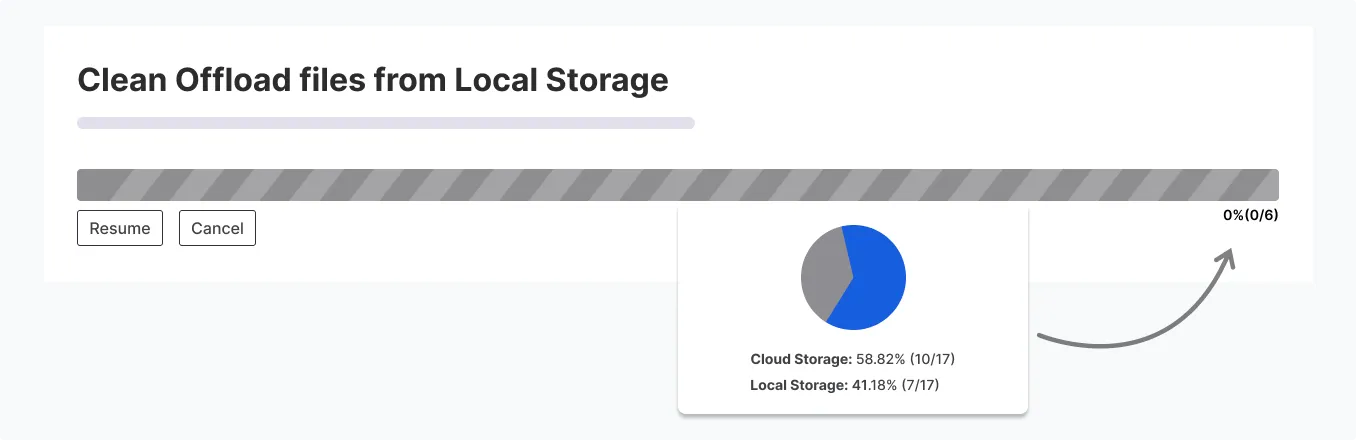
You can clean up your database once a week by accessing this feature. Your site’s page, posts, comments and transients will be deleted automatically once a week. So you can free up your database storage.
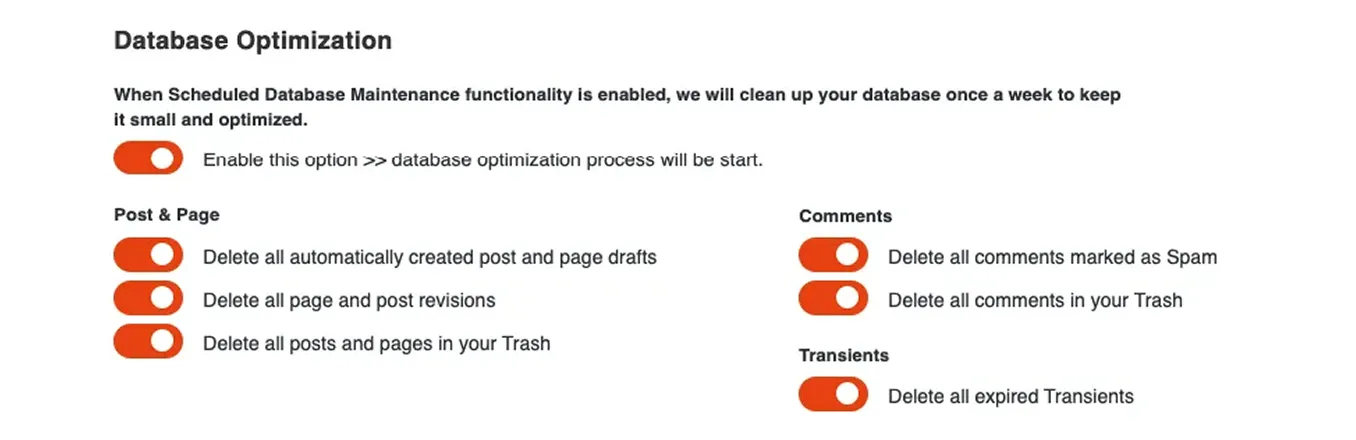
Did you know you can effortlessly migrate to Next3 Offload from WP Offload Media? All it takes is to hit a button to start migrating the images and you’re done!
Next3 Offload will use the same file location regardless of the Cloud service you use in WP Offload Media.
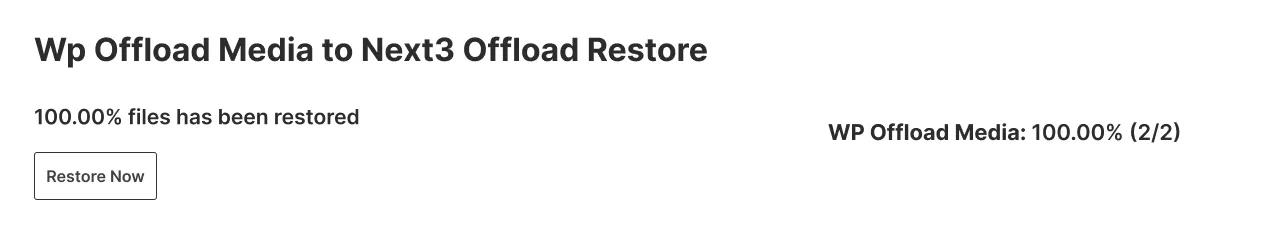
WooCommerce
A WooCommerce website may have an ocean of product images. But Next3 Offload can compress and offload them automatically and speed up your website most efficiently.
Advanced Custom Fields(ACF)
Next3 Offload fully supports the media fields of ACF and can automatically optimize and offload them to boost your website speed.
Elementor
Next3 Offload can access any Elementor-built page’s images to compress, offload and rewrite their new URL path, keeping all your worries at bay.
Easy Digital Downloads(EDD)
An EDD website may have an ocean of product images. But Next3 Offload can compress and offload them automatically and speed up your website most efficiently.
Divi Builder
Next3 Offload can access any Divi-built page’s images to compress, offload and rewrite their new URL path under the hood.
WordPress Multi Lingual Plugin (WPML)
You can easily translate Next3 Offload to your native language (Spanish, French, German, Japanese, Chinese, Arabic, Thai and many more) with our dedicated options.

Integrates with Any Caching Plugin
If you’re using a caching plugin like W3 Total Cache, WP Super Cache, Cache Enabler, or Hyper Cache, Next3 Offload can seamlessly integrate with them.

Enable Media Replace
Next3 Offload has an embedded feature to replace the URL of offloaded files. So, it’s all the same whether you activate or deactivate the Enable Media Replace plugin or not.
WP Rocket
You can use Next3 Offload and WP Rocket in tandem to optimize media files to decrease the website’s loading time and improve your PageSpeed score.
Next3 Offload can be an excellent alternative to WP Offload Media, WP Rocket, and Imagify. Compare them to find which should you choose.
Check Full Comparison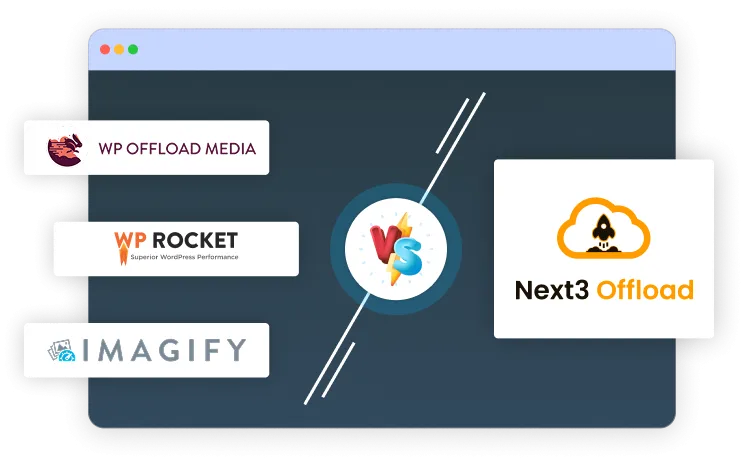
Next3 Offload enables bloggers to focus on content creation by automatically storing and delivering images from the cloud, ensuring a fast and smooth reading experience for the audience.

Next3 Offload empowers agencies to efficiently manage client projects by automatically offloading media, reducing server load, and ensuring seamless performance across multiple websites.

Next3 Offload helps WooCommerce store owners optimize website performance by offloading product images and media files to the cloud, ensuring faster load times and a seamless shopping experience.

Next3 Offload helps online course creators manage large video files and media assets efficiently, ensuring smooth content delivery without slowing down the learning platform.

With a fresh WordPress installation, it’s no. But over time as your site grows, it tends to become slower. To make your WordPress website faster you can use media optimization and offloading tool like Next3 Offload.
To offload WordPress media files to cloud storage, you can install and activate the plugin Next3 Offload on your admin dashboard. Then create an account or log in to the cloud storage provider to collect the API keys. Insert the keys in the required field of Next3 Offload. After that, you will get all the features to offload media files. You can go through our documentation, video tutorials or blog to learn about the offloading files process.
You can use five Cloud storage providers: Amazon S3, DigitalOcean, Bunny CDN, Wasabi and 20+ S3 Object Storage. We’re also bringing Google Cloud to integrate with Next3 Offload. You can follow our instructions and detailed documentation to access any of these storage providers.
Most people store files in cloud storage providers to speed up their website by reducing the load on WordPress Media Library. It also helps them to have a backup of all files.
Offload your files to the cloud with the Offload WordPress plugin and make your site faster than ever


Try out all of the premium features for free.