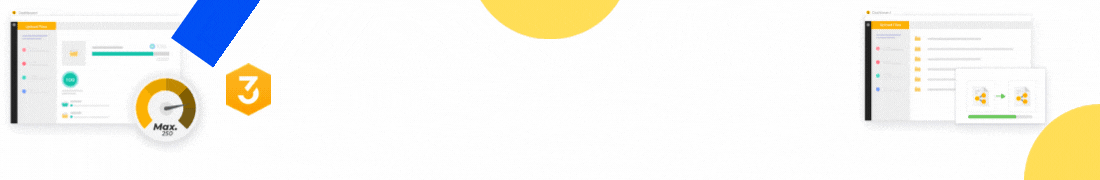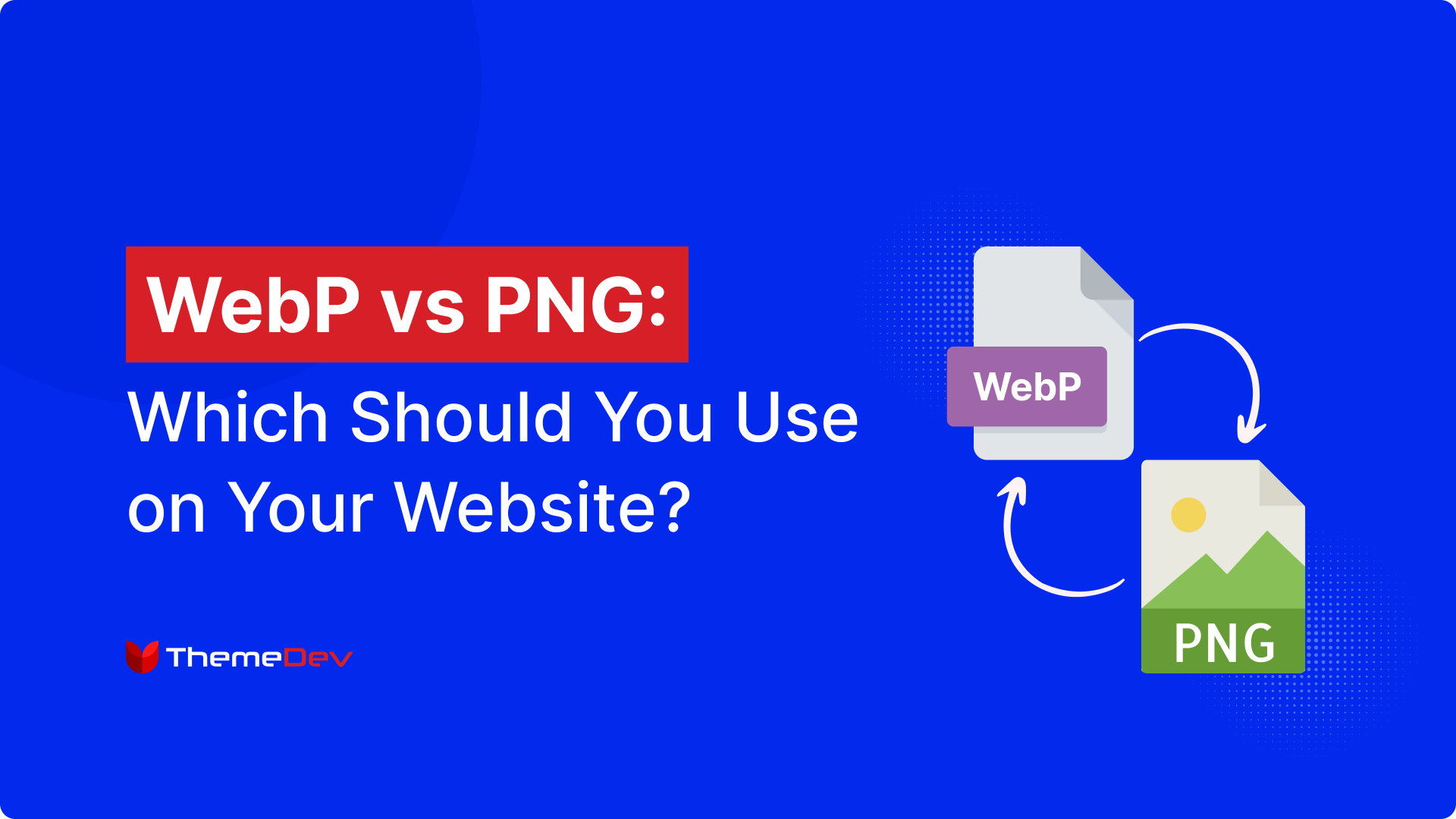Using database optimization plugins can accelerate your website by cleaning up unnecessary data. The plugins are designed to enhance your overall experience with WordPress.
Every WordPress website has its special database, holding important stuff like user details, posts, and comments. As your site gets bigger, its database grows too, collecting extra info that can slow things down.
Unnecessary items like old drafts, faulty tables, and spam comments can burden your database and slow down your website’s speed.
That’s where a WordPress database optimization plugin comes in handy to help clean up and optimize your database for improved site performance.
With various features available in different database plugins, choosing the right one can be difficult. In this article, we’ll explore the top 9 WordPress database plugins, to help you optimize your site efficiently.
Best WordPress database optimization plugins
WordPress database optimization plugins work on tasks such as cleaning up, backing up, and resetting your database.
Optimization plugins can enhance your site’s speed and reduce clutter. Meanwhile, other plugins facilitate more efficient work with WordPress, applicable to both live sites and development environments.
Let’s talk about the 9 best database optimization plugins:
1. Next3 Offload

The speed optimization plugin Next3 Offload is in a new appearance with the latest features. The features are Assets Offload (CSS, JS) Files and Offload Exiting all assets files, Image Compression, WebP image Converter, and Database Optimization.
You can clean up your database once a week by accessing this feature. Your site’s page, posts, comments and translants will be deleted automatically once a week. So that your database can have some free space.
You’ll find all the functions regarding Database optimization in the Optimization section. You can enable the features to make the offloading process more smooth.
Pros:
- Allows to delete all automatically created posts and pages in drafts.
- Remove all pages and post revisions.
- Automatically clean up all posts and pages in your Trash.
- Delete all comments that are marked as Spam.
- Remove all comments in your trash
- Automatically delete all expired Transients.
Cons:
- No free version is available.
2. WP-Optimize

WP-Optimize simplifies the optimization process for your WordPress database. It works by combining cleaning, compressing, and caching functions into one comprehensive plugin. This all-in-one tool eliminates the need for additional installations.
The plugin ensures an efficient optimization experience. The added caching feature is a valuable bonus for site speed improvement and database optimization.
Regarding database cleanup, WP-Optimize focuses on removing unnecessary elements like comments, stale data, pingbacks, trackbacks, and expired transient options.
With the click of a button, it defragments the MySQL database, resulting in a faster-running site. You also have the option to automate these clean-ups on a weekly or monthly basis.
Pros:
- Decide which sections of your WordPress database to optimize.
- Find and eliminate any orphaned tables in the database.
- Change the caching settings on your website.
- Turn on lazy loading.
- Automate image optimization.
- Minify the scripts on your website.
- Use UpdraftPlus to integrate the plugin and handle database backups.
Cons:
- Only the premium edition offers advanced scheduling and reporting features.
3. WP Reset

WP Reset offers a powerful solution for streamlining your WordPress website. It removes specific items in your database that you consider unnecessary. This plugin is designed for both developers and non-developers.
The integration of a 1-click backup feature of this plugin ensures the safety of your database. The plugin provides peace of mind throughout the reset process.
In instances where you encounter errors related to your WordPress PHP version or face plugin incompatibility issues, WP Reset allows you to swiftly reset settings and code. As it helps you address problems promptly.
With its user-friendly approach, WP Reset stands as a versatile tool for efficiently managing and resetting your WordPress site.
Pros:
- With only a few clicks, you may return a whole website and database to their initial configuration via the site reset tool.
- You can restore a duplicate of your database created by its snapshot feature if the site is reset.
- You can optimize the WordPress website with specific tools like transients removal, cache purge, and custom table purge.
Cons:
- The premium edition is the only one that has the automated snapshot capability. To avoid inadvertent resets, users of the free version should make a backup beforehand.
4. Advanced Database Cleaner

The Advanced Database Cleaner removes items from your WordPress database. These items may be unnecessary or cause server-related issues.
The plugin targets and deletes items such as old revisions that are no longer essential. It also deletes trackbacks, pending comments, and outdated drafts.
This plugin provides a selective approach to data removal. It allows you to choose specific files for deletion rather than wiping out all content. For those who frequently publish posts, the option to schedule automatic cleanups adds convenience to database maintenance.
The Advanced Database Cleaner goes beyond simple cleanup by reviewing metadata, scheduled tasks, and tables, ensuring a comprehensive and efficient optimization of your WordPress database.
This plugin serves as a valuable tool for keeping your database tidy and responsive. So it helps to enhance your website performance.
Pros:
- You can set up a variety of automated processes with various run times using the scheduler.
- To view the elements you can delete, select the detailed view for each element.
- The orphan tables, plugins, and themes are arranged by the table detection feature.
- Eliminates information from your database that isn’t needed.
- Omits info from cleanups that is recent.
- Plan several database cleanups ahead of time.
Cons:
- Purchasing the premium version is essential if you want to make the most of this plugin.
5. Better Search replace

Better Search Replace plays an important role for companies in the midst of website migration to new servers. While not a plugin meant for continuous use, it proves invaluable during the migration process, which often involves several modifications to the database.
Better Search Replace ensures the smooth functionality of the database post-migration. Its utility extends beyond migration, allowing users to swiftly replace URLs or text snippets across the entire site.
Better Search Replace stands out as the go-to WordPress database plugin for such tasks.
True to its name, the plugin enables users to search for every instance of a specific term in the database and replace it all at once, simplifying the process and ensuring accuracy.
Pros:
- Allows Spanish, German, French, and English.
- Change particular phrases across the database or in a single table.
- Operates in a multi-site setting.
- Examine a thorough log of all the changes that occurred after a replacement.
- This is the simplest method to edit your database related to the intuitive design.
- After migration, the WordPress database can be easily fixed with the use of the search and replace tool.
Cons:
- Only the premium version of the plugin has access to advanced features like database backup and import.
6. UpdraftPlus

When it comes to duplicating your website for testing purposes, UpdraftPlus stands out as the premier WordPress database backup plugin for the job. It simplifies the entire backup process. It works through automation, providing flexibility in determining when backups are created.
UpdraftPlus enables comprehensive backups covering all aspects of your website. it also offers the option to focus specifically on the database.
UpdraftPlus is recognized as one of the most effective methods for duplicating a database in WordPress. Its compatibility with various file storage solutions enhances its versatility.
It simplifies the process of creating test environments for accurate and efficient testing of new plugins or code.
Pros:
- You only need to click a few times to restore your backups.
- Works effectively in a multisite setting.
- supports SFTP, Azure, OneDrive, and other well-known storage locations.
- increases security by encrypting your database files.
- Plan backups for any interval of time or frequency.
Cons:
- Only the premium edition of the plugin has advanced features like database encryption and multisite support.
7. WP-DBManager

WP-DBManager is one of the simplest WordPress database plugins. It makes database optimization easy right from the start. It offers a user-friendly experience with just a few pages of settings to configure in the admin module.
This plugin works on the optimization process by allowing the dropping of empty tables and the execution of selected queries. Although some users may find the settings a bit confusing, WP-DBManager generally operates on a set-it-and-forget-it principle.
It may lack some of the advanced features found in other plugins. But WP-DBManager efficiently optimizes the database. It enables easy repair, backup, cleaning, and optimization, even allowing users to run database queries.
For those seeking automated optimization, the plugin offers an automatic scheduling element, providing a hassle-free way to keep your WordPress database in top shape.
Pros:
- This comprehensive WordPress database plugin provides easy-to-use tools for database optimization, backup, and repair. SQL queries can also be executed by it.
- With support for GZIP compression, you may make numerous database backups without using up a lot of storage space.
Cons:
- Doesn’t allow backup integration with cloud storage.
- Fewer alternatives for optimizing and backing up databases.
8. BackWPup

BackWPup simplifies the process of downloading database backups with a single click. Users need to create a backup job, selecting up to five tasks, such as database and file backup, WordPress XML export, plugins list, and tables check.
To initiate a database backup. For this users navigate to the DB Backup tab and choose specific tables to back up then decide whether to include tables with the wp_ prefix only or all custom tables.
The plugin also offers the option to utilize GZIP file compression for added efficiency. BackWPup provides users with scheduling flexibility. Because it offers both basic and advanced setup options for creating backup schedules.
In the advanced setup, users can precisely define the backup times by selecting specific parameters such as month, day of the week and month, hour, and minute.
Pros:
- Select which database tables and files to back up.
- Using the advanced scheduler, make a thorough backup schedule.
- The plugin supports GZIP compression.
Cons:
- Compared to other plugins on this list, the plugin interface is not as user-friendly.
9. Participants Database

The Participants Database plugin offers a dedicated space on your website. It works to establish a comprehensive database of contacts, visitors, or any list of users you may require.
Whether you prefer manually inputting contact details or importing them through a CSV file, this plugin provides flexibility in managing your database.
With this plugin, you have the option to showcase your list of contacts directly on your website using shortcodes.
Renowned for its prowess in constructing contact directories within WordPress, the Participants Database plugin stands out due to its fully customizable nature.
This means the database it can serve diverse purposes, making it a versatile tool for managing and displaying various types of information.
Pros:
- Contains forms that can be customized for data collection.
- Get email alerts whenever there are changes to the database.
- Shortcodes can be used anywhere to add forms.
- Use a shortcode to display the database information.
- CSV files make import and export simple.
Cons:
- It requires more technical expertise and is more difficult to set up, it is better suited for advanced WordPress users.
Bonus Tips: Which database optimization plugin is the best?
Next3 Offload is a popular WordPress plugin that can clean and optimize your database. It offers features such as allowing you to delete all automatically created posts and pages in drafts, remove all pages and post revisions, and clean up all posts and pages in your trash.
It also deletes all comments that are marked as Spam, removes all comments in your trash, and automatically deletes all expired Transients.
The plugin aims to improve website performance by reducing the size of the database and optimizing queries.
Users highly recommend Next3 offload because of its extensive features and all-in-one service service-providing capabilities. It is compatible with your website platform and other plugins.
It’s a good idea to check for the latest reviews, updates, and community feedback to ensure that the chosen plugin meets your current needs.
The plugin makes sure to back up your database before performing any optimization tasks. You can have many more functionalities that can fulfill all of your requirements.
Conclusion
These 9 best WordPress database plugins are handy for various database management tasks such as backup, cleanup, and optimization.
However, these plugins specialize in specific tasks, so it’s crucial to pick one that’s right for your needs.
We hope this article helped you pick the right WordPress database plugin for your site. You can check out our WordPress tutorial if you want to learn more. Leave a comment below and let us know your pick!
You may connect with us on Facebook and X. Also, check out our YouTube channel to view videos.