Creating an office cleaning service website helps to attract more clients. It shows your services and makes booking easy for customers.
You can build an office cleaning business website with the right tools by following some easy steps. You can display your cleaning services, pricing, and reviews to build trust. A clean design keeps visitors interested.
This blog will help you easily create your office cleaning website. We will cover everything from picking a theme to adding booking options.
Let’s get started.
Benefits of Having a Professional Office Cleaning Service Website
A professional office cleaning service website offers many advantages for your business. It helps you attract more clients, showcase your services, and build trust with potential customers. A website not only makes your business look more professional but also provides convenient features like online booking and customer communication.
In the following points, we’ll explore the key benefits of having a dedicated website for your office cleaning service. These benefits can help you grow your business, improve customer satisfaction, and stay competitive in the market.
- A professional website helps potential customers find your office cleaning business easily.
- You can clearly list all the cleaning services you offer and highlight special features.
- Displaying customer reviews and testimonials builds credibility and encourages new clients to book your office cleaning services.
- Clients can schedule cleaning appointments directly from your website, saving time for both parties.
- A website boosts your online presence, making it easier to compete with other businesses.
- A website offers multiple contact options, such as forms or chat, for better customer support.
- Clients can find all the information they need without calling, reducing the time spent answering inquiries.
- A well-designed office cleaning service website reinforces your cleaning business’s professionalism and makes a strong impression.
8 Steps to Create an Office Cleaning Service Website
To create an office cleaning service website, you need to first set up a business plan and follow some simple steps. Then create an online presence with a perfect website. For creating the website you have to follow some easy steps and strategies.
Let’s explore them one by one.
Step 1: Create a WordPress Website
First, you need to create your office cleaning website by setting up a WordPress site. WordPress is easy to use, even if you’re not familiar with web development.
You have to choose a reliable web hosting provider that supports WordPress. Many hosts offer simple, one-click WordPress installation.
You’ll also need to pick a domain name that reflects your cleaning business. Learn to create a WordPress website from this guide.
After installing WordPress on your website, you need to set up all the necessary functionalities. Also, you need to focus on customizing your website after activating a perfect theme.
Step 2: Pick a Professional Theme

After setting up your WordPress website, you need to pick a professional theme for your office cleaning service website. A good theme helps your site look neat and easy to navigate.
You can search for a simple design, easy navigation, and built-in features like contact forms and booking options. This saves time and makes your website more useful. The Cleanly theme is a great choice for an office cleaning service website. It’s designed for cleaning services and includes everything you need.
Once you pick the theme, customize it with your brand’s colors and style. Make sure it works well on mobile devices too. A professional cleaning service-related theme will help your website look perfect.
Step 3: Create Key Pages for Your Website
Now your main task is to create key pages for your office cleaning website. Start with a Home page that gives an overview of your services. Add a Services page to list and explain each office cleaning service you provide. A Contact page with your details and a contact form is important, along with a Booking page for easy appointment scheduling.
Also, include an About Us page to share your business story and build trust. Add Testimonials or video Reviews to show proof of your quality service. These key pages will make your website informative and user-friendly.
For example, here we’ll create a Home page for a demo website. To create the page go to the Pages >> Add New Page section.

Then the following page will redirect where you need to insert the page title first then publish the page.

You can view your created page from here.

Go to the Pages >> All Pages section to see all the pages that you have created.

Here in the All Pages section you can see the created pages.

Step 4: Install Some Essential Plugins
In this step, you need to install some essential plugins for your office cleaning service website. The plugins will add important features that improve your site’s functionality and security.
Start with a contact form plugin to allow customers to send inquiries directly through your website. Plugins like WPForms or Contact Form 7 make it easy to create and manage contact forms.
Next, install an SEO plugin like Yoast SEO or Rank Math to help your site rank higher on search engines, making it easier for potential clients to find you.
To protect your site, add security plugins like Wordfence. These plugins will safeguard your website from hacking attempts and other threats.
Step 5: Install the Office Cleaning Service Booking Plugin (for Booking Appointments)

As you are running an office cleaning service providing business, you just need to create an appointment booking system for your clients. So, you have to install an office cleaning service booking plugin. It will be easy for clients to schedule appointments online.
We suggest you choose Cleanly Cleaning Service Booking Plugin. This plugin is created specifically for cleaning businesses. This plugin allows customers to view your available slots, select services, and book appointments directly on your website. It also provides features like automatic email confirmations and reminders.
Cleanly booking plugin for cleaning businesses also integrates payment gateways like PayPal or Stripe. This makes it easy for clients to schedule appointments and complete their payments online.
By installing the plugin you can save time for both you and your clients by simplifying the scheduling process. It makes your website more professional and convenient to use.
Step 6: Install the Testimonial/Review Plugin
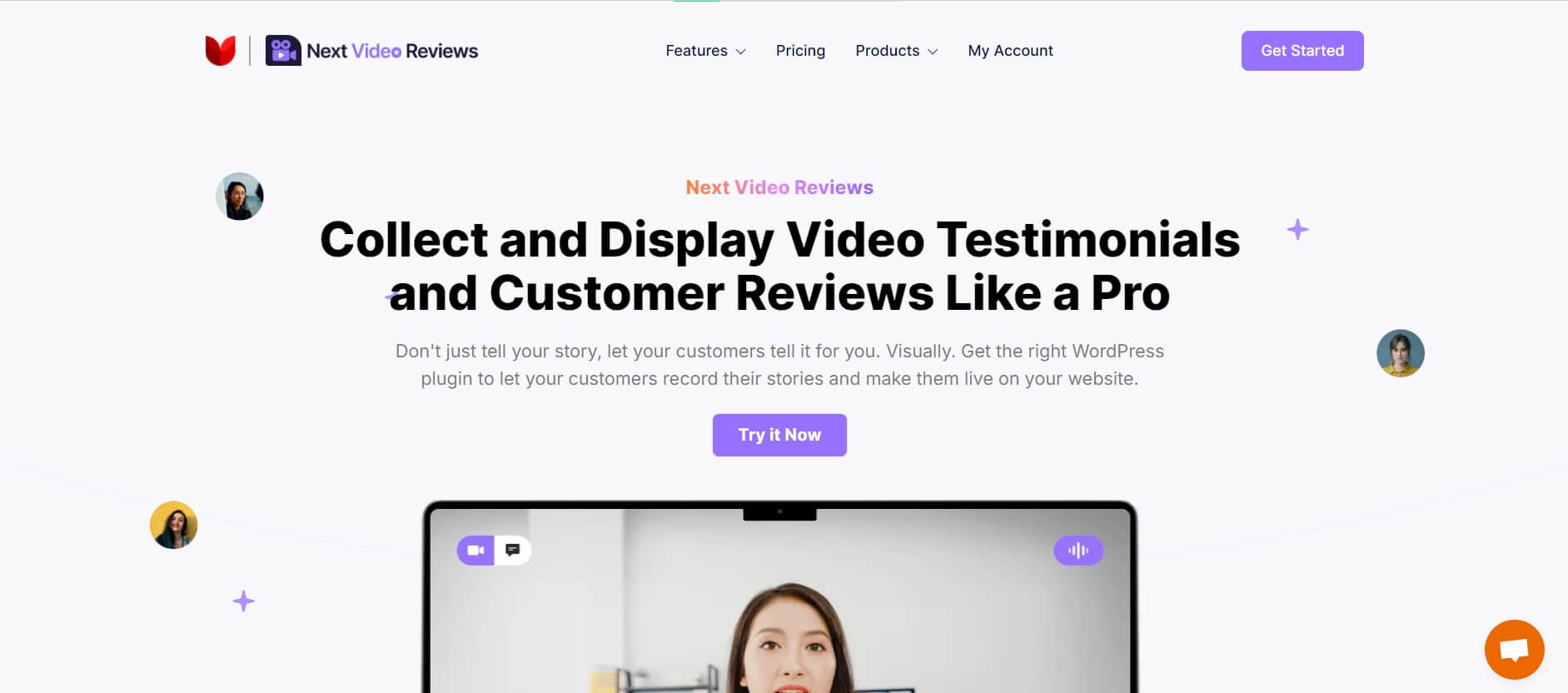
You can install a testimonial or review plugin to collect and display customer feedback on your website. Positive reviews build trust and help new clients feel confident choosing your office cleaning service.
A plugin like Next Video Reviews can be a great choice. It allows you to showcase text or video testimonials from satisfied customers. You can easily add, manage, and display reviews on your website’s key pages, such as the home or services page.
By installing a testimonial or review plugin, you can create social proof. It shows potential clients that others are happy with your services, making them more likely to book with you.
Step 7: Optimize Your Website

You need to optimize your website for better performance and user experience. A well-optimized site loads quickly and is easy to navigate, keeping visitors engaged.
For this, you need to choose a reliable web hosting provider that offers good speed and uptime. Next, optimize your images using a plugin like Next3 Offload, which helps you offload your website’s media files to your preferred cloud storage. This reduces the load on your local server and improves your site’s speed.
Step 8: Make the Website Mobile-Friendly
At last, you need to make your office cleaning service website mobile-friendly. With more people accessing websites on their smartphones and tablets, it’s crucial that your site looks great and functions well on all devices.
You can website on various devices to check its performance. Make sure buttons are easy to click, text is readable, and images are displayed properly. A mobile-friendly website enhances the user experience, making it easier for potential clients to navigate and book your services.
Conclusion
Creating a professional website for your office cleaning service is essential for attracting clients. By following the above-mentioned steps, you can build a user-friendly site that showcases your services, allows for easy bookings, and enhances your online presence.
Remember to optimize your website for both speed and mobile accessibility. With the right tools, plugins, and strategies, your office cleaning service website can become a powerful asset in growing your business and reaching more clients.
You May Also Read
- How to Start a Home Cleaning Business in 2024
- How to Start a Cleaning Business in Texas
- How to Start a Cleaning Business in the UK (2024 Guide)
- BookingPress vs Bookly vs Cleanly: Which One Should You Use?
- 7 Reasons Why You Need An Online Booking System
If you enjoyed this article, please subscribe to our YouTube channel. We provide WordPress video tutorials. You can also follow us on X and Facebook to keep up with the newest updates, news, and special deals.
















