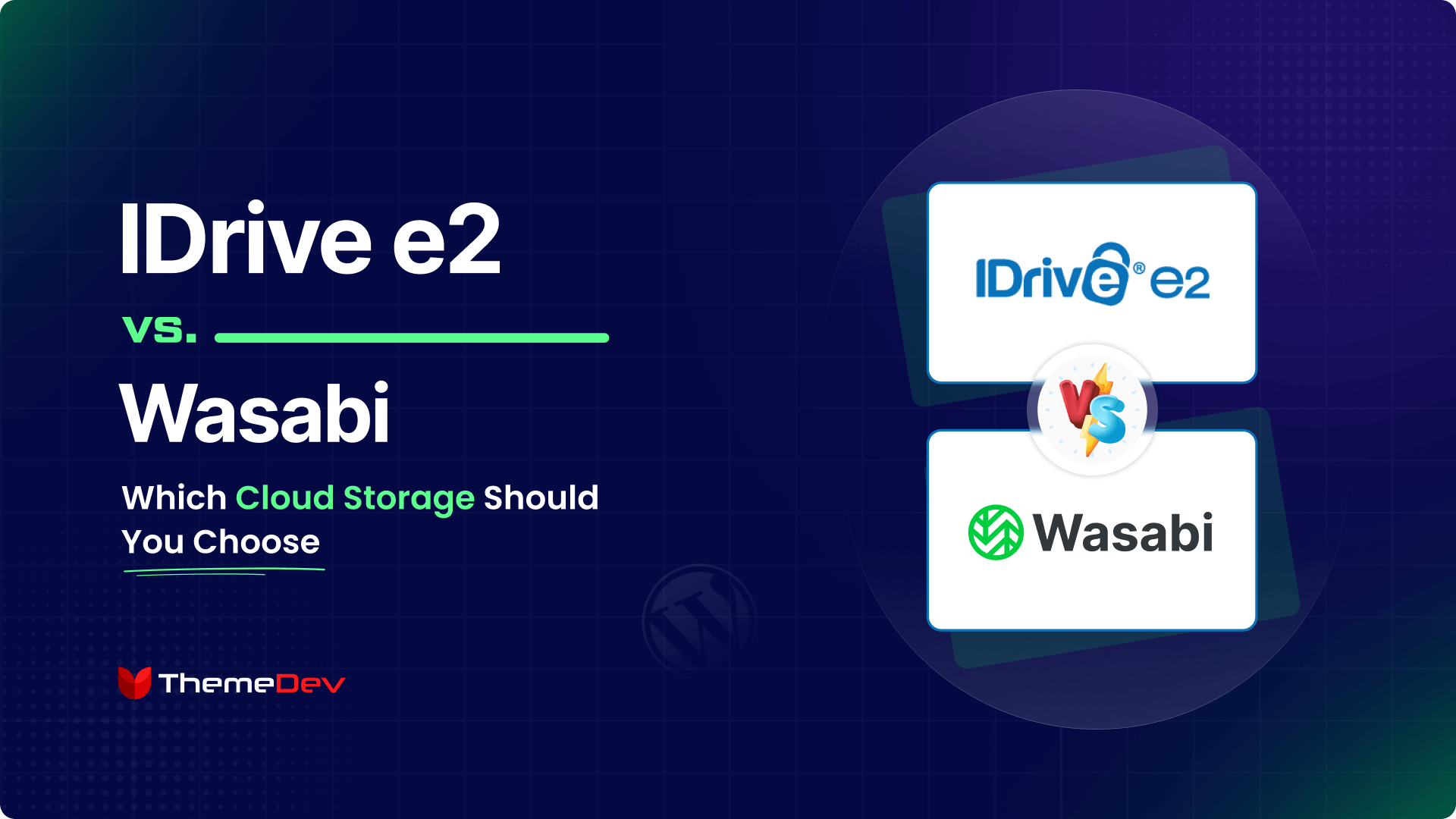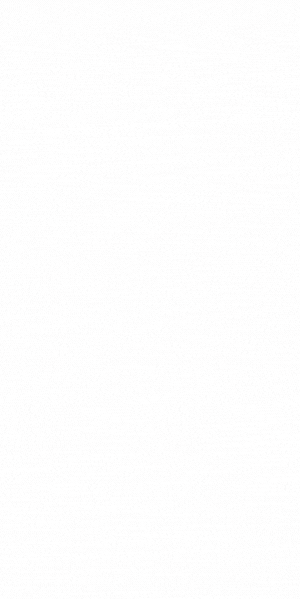Want to explore Cloudflare R2 Object Storage? If you’re looking for a cost-effective and reliable storage solution for your WordPress site, Cloudflare R2 might be the answer.
With its S3 compatibility, fast content delivery, and no egress fees, Cloudflare R2 provides a seamless experience for offloading media files and improving site performance.
In this blog, we’ll explore everything you need to know about Cloudflare R2, from its benefits and features to how to integrate it with your WordPress site.
Let’s explore how Cloudflare R2 can enhance your website’s speed, security, and scalability.
Cloudflare R2 Overview

Cloudflare R2 is a global object storage service that eliminates egress fees. It allows developers to store large amounts of unstructured data without incurring additional costs when accessing it.
Its S3-compatible API ensures seamless integration with existing tools and applications. It also facilitates easy migration from other storage providers. This integration enhances performance and reduces latency for end-users.
Cloudflare R2 offers simple and transparent pricing. Storage costs $0.015 per GB each month. Class A operations, like writes and lists, cost $4.50 per million requests. Class B operations, such as reads, cost $0.36 per million requests. There are no egress fees, making it a budget-friendly choice for businesses.
Additionally, R2 supports event-driven architectures by allowing event notifications, which can trigger workflows based on data changes within buckets. This feature is particularly beneficial for applications that require real-time data processing and responsiveness to storage events.
Key Features of Cloudflare R2
- Cloudflare R2 eliminates egress fees. It allows businesses to access their data without extra costs.
- It is S3-compatible. S3 compatibility makes it easy to integrate with existing tools and migrate from other storage providers.
- R2 operates on Cloudflare’s global network of over 335 data centers. It ensures fast and reliable data access.
- It works seamlessly with Cloudflare Workers and enables efficient authentication and request routing.
- The pricing model is transparent, with charges only for storage and operations and no hidden fees.
- R2 ensures data security with AES-256 encryption at rest and TLS/SSL encryption during transfers.
- It supports event-driven workflows, allowing automated tasks to trigger based on data changes.
- Cloudflare R2 provides high availability through redundant and distributed storage across its network.
What Makes Cloudflare R2 a Good Cloud Storage Solution?
Cloudflare R2 is special from other cloud storage providers because it eliminates egress fees, which are a major cost factor in traditional storage solutions like Amazon S3. Many cloud providers charge high fees when users retrieve their data. It makes long-term storage expensive. With R2, you can access your data anytime without worrying about extra costs. It can be a budget-friendly choice.
In addition to cost savings, R2 offers better performance and flexibility. It operates on Cloudflare’s global network of over 335 data centers. Unlike other storage services, R2 also integrates natively with Cloudflare Workers.
It allows developers to automate workflows and process data directly within Cloudflare’s network. This combination of affordability, speed, and automation makes R2 a superior choice for modern cloud storage needs.
Why Cloudflare R2 is Better Than Other Storage Solutions:
- No egress fees, unlike Amazon S3 and Google Cloud Storage.
- Lower overall costs with transparent pricing.
- Faster data access through Cloudflare’s global network.
- S3 compatibility for easy migration and integration.
- Built-in automation with Cloudflare Workers.
- High security with AES-256 encryption and TLS/SSL protection.
- Scalability and reliability without vendor lock-in.
Pricing Structure

Cloudflare R2 offers a transparent and cost-effective pricing model to reduce storage expenses. Unlike traditional cloud providers, R2 does not charge egress fees. It is ideal for applications that require frequent data retrieval and sharing. Pricing is based on the amount of storage used and the type of operations performed. Cloudflare provides two storage classes—Standard Storage for frequently accessed data and Infrequent Access Storage for less-used files.
Storage Costs
- Standard Storage: $0.015 per GB per month.
- Infrequent Access Storage: $0.01 per GB per month.
- Data Retrieval (Infrequent Access only): $0.01 per GB.
Operation Costs
Cloudflare R2 categorizes operations into Class A (modifying data) and Class B (reading data).
- Class A Operations (writes, updates, deletions):
- $4.50 per million requests (Standard Storage).
- $9.00 per million requests (Infrequent Access Storage).
- Class B Operations (reads, metadata retrieval):
- $0.36 per million requests (Standard Storage).
- $0.90 per million requests (Infrequent Access Storage).
- Free Operations: DeleteObject, DeleteBucket, and AbortMultipartUpload.
Free Tier Benefits
Cloudflare R2 offers a free tier for users who want to test its capabilities without immediate costs. It includes:
- 10 GB of storage per month.
- 1 million Class A operations per month.
- 10 million Class B operations per month.
- Free egress for data transfer.
Additional Considerations
Storage costs are billed on a GB-month basis, meaning charges are calculated daily and averaged over the billing cycle. Infrequent Access Storage has a minimum retention period of 30 days, meaning users are billed for at least 30 days even if an object is deleted earlier. To simplify migration, Cloudflare provides free tools like Super Slurper and Sippy, though migration-related operations are billed under Class A pricing. Businesses can also use Cloudflare’s R2 Pricing Calculator to estimate costs based on their usage.
How to Get Started with Cloudflare R2
Using a plugin is the easiest and most efficient way to offload your WordPress media files to Cloudflare R2. There are several plugins available that help integrate Cloudflare R2 with WordPress, but not all offer the same level of performance, ease of use, and feature set. Among the many options, Next3 Offload can be the best choice for its efficiency and seamless integration.
Next3 Offload simplifies the process of connecting your WordPress site to Cloudflare R2. One of its key features is its compatibility with multiple cloud storage providers, such as Cloudflare R2, Wasabi, Bunny Storage, and more.
Next3 Offload offers easy-to-use setup options. It allows you to configure storage settings, manage your media files, and choose the delivery provider, all from within the WordPress dashboard. Its simple yet effective interface makes the entire process beginner-friendly, ensuring that even those with minimal technical knowledge can benefit.
Also, Next3 Offload supports advanced delivery settings and allows you to restore offloaded files when needed. With all these features, Next3 Offload offers unmatched performance, ease of use, and functionality for offloading WordPress media files to Cloudflare R2.
Steps to Get Started with Cloudflare R2
- Install and Activate Next3 Offload Plugin: Download the Next3 Offload plugin from its official site, install it on your WordPress website, and activate it.
- Create and Log in to Cloudflare Account: Sign up for a Cloudflare account or log into your existing one.
- Add Your Website: Provide your site’s domain and complete the DNS setup.
- Create API Credentials: Go to the R2 tab in Cloudflare, create an API token, and collect your Access Key ID, Secret Key, and Endpoint URL.
- Connect to Cloudflare R2 in WordPress: In the Next3 Offload plugin, enter the API credentials and connect to your Cloudflare R2 storage.
- Set Up Bucket and Storage Settings: Create or connect to a bucket and configure your storage settings to offload media.
- Delivery and Offload Settings: Choose a delivery provider and enable offloading options for media files.
Following these steps, you can quickly integrate Cloudflare R2 with WordPress for improved performance and cost-effective media management.
Limitations and Considerations
Cloudflare R2 is a great storage solution, but there are a few limitations and considerations to keep in mind. While it offers many benefits, such as no egress fees, the 30-day minimum storage period for Infrequent Access Storage means you’ll still be billed for data even if you delete it early. API rate limits may impact performance during large operations or heavy traffic, so it’s essential to be aware of these limits when using the service.
Here are some key limitations and considerations of Cloudflare R2:
- 30-day minimum storage period for Infrequent Access Storage, even if the data is deleted early.
- API rate limits could affect performance during large operations.
- Data retrieval costs apply when using Infrequent Access Storage.
- Plugin compatibility issues may arise when using multiple WordPress plugins.
- Advanced features may require extra time to configure and understand
Final Thoughts on Cloudflare R2
Cloudflare R2 is a strong and affordable option for businesses wanting to improve their WordPress sites by offloading media files. It has no egress fees and provides fast content delivery through Cloudflare’s global network. Using plugins like Next3 Offload, R2 easily integrates with WordPress, improving your site’s speed, security, and reliability.
However, there are a few limitations to consider. The 30-day minimum storage period for Infrequent Access Storage means you’ll still pay for data even if you delete it early. API rate limits can also affect large operations. Despite these factors, Cloudflare R2 is still a great choice for reducing storage costs and boosting performance. With careful setup, it can be a valuable tool for your WordPress site.
You May Also Like to Read