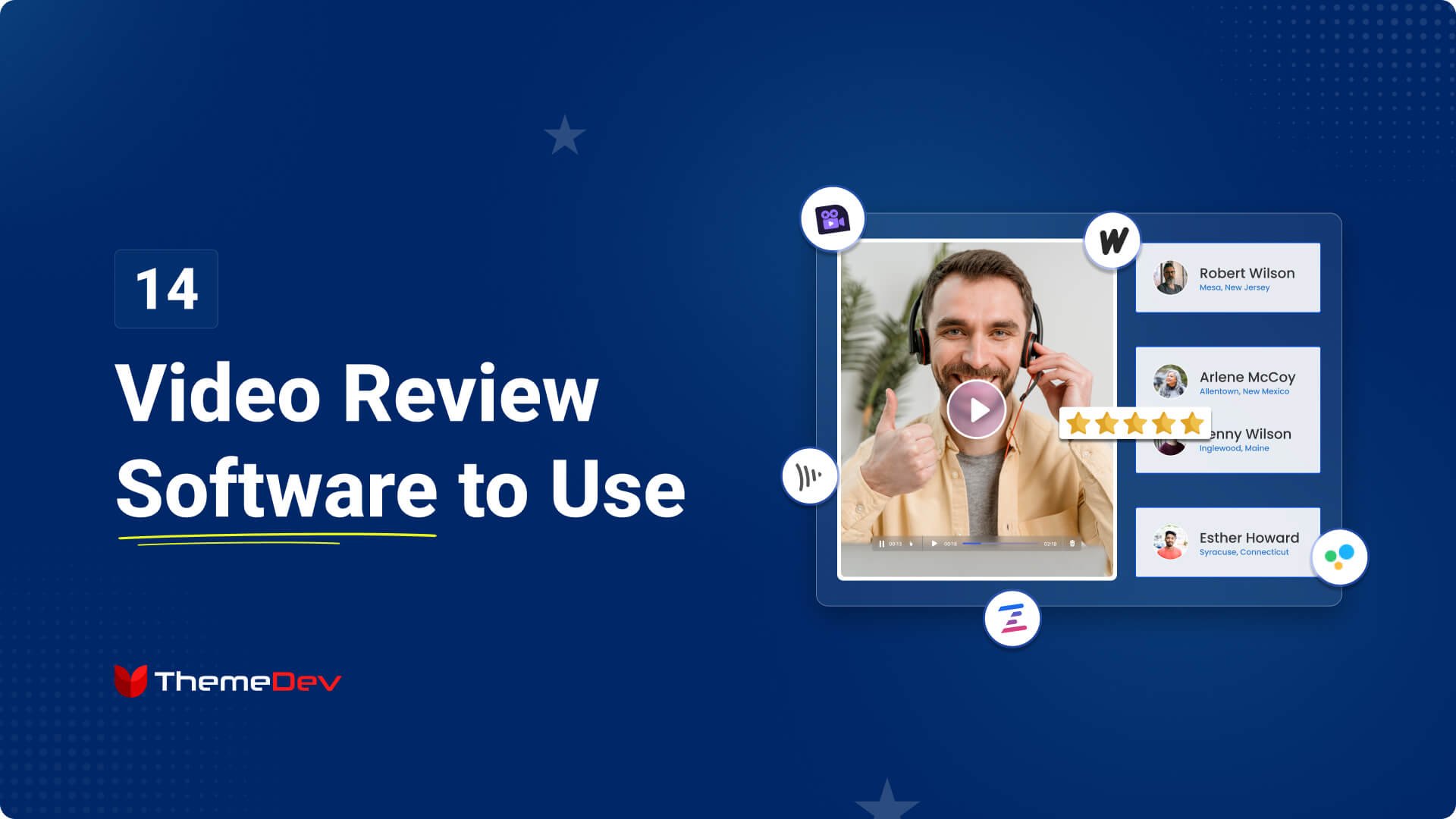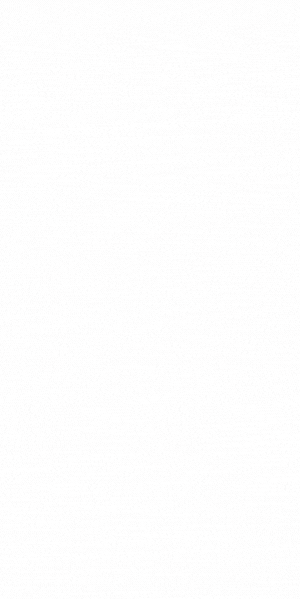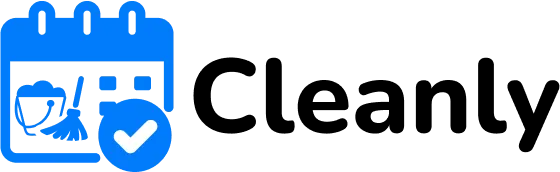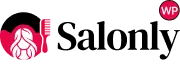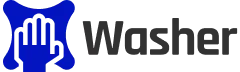Choosing the right AWS S3 pricing plan can save you money and improve performance. But to choose the right plan you need to know the details about AWS S3 pricing plans.
AWS S3 offers different pricing options based on storage, requests, and data transfer. Understanding these plans helps you pick the best one for your needs. The right choice matters whether you run a small website or a large enterprise.
In this guide, we’ll break down AWS S3 pricing in a simple way. You’ll learn about different plans and how to choose the best one for your budget and usage.
Let’s get started!
AWS S3 Overview

Amazon S3 is a cloud storage service from AWS. It allows users to store and access data from anywhere. It is a flexible solution for businesses of all sizes.
This service is designed for high durability and fast access. It provides different storage classes to optimize costs based on usage. This helps businesses manage data efficiently.
Amazon S3 offers strong security with encryption and access controls. It ensures that stored data remains safe and protected from threats.
It also integrates with other AWS services for better functionality. This makes it useful for backups, data lakes, and content delivery.
Here are the key features of Amazon S3:
- Amazon S3 allows you to store and retrieve any amount of data, making it suitable for businesses of all sizes.
- It provides 99.999999999% (11 nines) durability, ensuring data remains safe and intact.
- It offers different storage classes to help reduce costs based on data access.
- Amazon S3 includes encryption, access controls, and compliance features to protect data.
- It ensures quick data retrieval with low-latency performance for better efficiency.
- Amazon S3 integrates with AWS services like Lambda, CloudFront, and RDS for better functionality.
- It allows you to store multiple versions of an object, preventing accidental data loss.
- It provides lifecycle policies to automate data transition between storage classes.
- It supports event triggers that notify users about changes to stored data.
- It enables automatic copying of data across different AWS regions for redundancy.
- It offers fine-grained permissions to manage who can access and modify data.
Understanding AWS S3 Pricing

Amazon S3 has different pricing plans based on how often you need to access your data. Each plan is created to help you save money while keeping your data safe. Here are the main storage classes:
1. S3 Standard – This plan is for data that you access often. It is fast and reliable. It costs $0.023 per GB for up to 50 TB per month.
2. S3 Standard – Infrequent Access (IA) – This is for data that you do not need all the time but must access quickly when needed. It is great for backups and disaster recovery. The cost is $0.0125 per GB per month, but there are extra fees for retrieving data.
3. S3 One Zone – Infrequent Access – This plan stores data in a single region. It is good for data that can be recreated if lost. It costs $0.01 per GB per month.
4. S3 Intelligent-Tiering – This option automatically moves data between different access tiers to lower costs. There is a small monthly fee for monitoring and automation.
5. S3 Glacier – This plan is for storing data that you rarely use. It is great for archives. Retrieving data can take minutes or hours. It costs $0.004 per GB per month.
6. S3 Glacier Deep Archive – This is the cheapest option for long-term storage. It is for data that you rarely need to access. Retrieval can take up to 12 hours. It costs $0.00099 per GB per month.
7. S3 Express One Zone – S3 Express One Zone is a high-performance storage solution for frequently accessed data, stored in a single availability zone. This option provides reliable and fast access to your data. The price is $0.16 per GB per month.
8. S3 Glacier Instant Retrieval –It is for archive storage with instant retrieval in milliseconds. It is ideal for storing data that may need to be accessed quickly. It costs $0.004 per GB per month.
9. S3 Glacier Flexible Retrieval – It is a long-term backup solution offering flexible retrieval options, ranging from 1 minute to 12 hours. It is perfect for data that is not frequently accessed but needs to be available when required. Its price is $0.0036 per GB per month.
Each plan has its pricing for storage, data retrieval, and transfers. Choosing the right one depends on how often you need to access your data.
AWS S3 Pricing
AWS S3 offers different pricing plans to match various storage needs. Each plan is designed based on how frequently you need to access your data. Here’s a breakdown of each plan:
AWS S3 Pricing Plans

AWS S3 offers different pricing plans based on how often you access your data. Here’s a detailed explanation of each plan:
1. S3 Standard: Ideal for general-purpose storage of frequently accessed data.
- First 50 TB / Month: $0.023 per GB
- Next 450 TB / Month: $0.022 per GB
- Over 500 TB / Month: $0.021 per GB
2. S3 Intelligent-Tiering: Automatically optimizes storage costs for data with changing access patterns.
- Monitoring and Automation (Objects > 128 KB): $0.0025 per 1,000 objects
- Frequent Access Tier:
- First 50 TB / Month: $0.023 per GB
- Next 450 TB / Month: $0.022 per GB
- Over 500 TB / Month: $0.021 per GB
- Infrequent Access Tier: $0.0125 per GB
- Archive Instant Access Tier: $0.004 per GB
- S3 Intelligent – Tiering * – Optional asynchronous Archive Access tiers
- Archive Access Tier: $0.0036 per GB
- Deep Archive Access Tier: $0.00099 per GB
3. S3 Standard – Infrequent Access: Designed for long-lived, infrequently accessed data that requires millisecond access.
- All Storage / Month: $0.0125 per GB
4. S3 Express One Zone: High-performance storage for frequently accessed data in a single availability zone.
- All Storage / Month: $0.16 per GB
5. S3 Glacier Instant Retrieval: Perfect for long-term archive data accessed once a quarter, offering instant retrieval within milliseconds.
- All Storage / Month: $0.004 per GB
6. S3 Glacier Flexible Retrieval: Best for long-term backups and archives with retrieval times ranging from 1 minute to 12 hours.
- All Storage / Month: $0.0036 per GB
7. S3 Glacier Deep Archive: Ideal for data that is archived long-term and only accessed once or twice per year, restored within 12 hours.
- All Storage / Month: $0.00099 per GB
8. S3 One Zone – Infrequent Access: For data that can be recreated and accessed infrequently. It requires millisecond retrieval.
- All Storage / Month: $0.01 per GB
AWS S3 Additional Costs
- Requests and Data Retrieval – There are extra fees for uploading, downloading, and copying files.
- Data Transfer – Transferring data into S3 is free, but outbound transfers (to the internet or other AWS regions) may incur charges.
- Storage Management Features – Features like S3 Inventory, analytics, and replication have additional costs.
AWS S3 Free Tier

AWS provides a free tier for new users, which includes:
- 5 GB of Standard Storage
- 20,000 GET requests
- 2,000 PUT requests
- 100 GB of outbound data transfer per month
The free tier is available for 12 months and is great for testing S3 before committing to a paid plan.
Choosing the right plan depends on how often you access your data and your budget. For full pricing details, visit the AWS S3 pricing page. You can also access the AWS Pricing Calculator to estimate the cost easily.
Which Can Be the Best Plan for Your Needs?
Choosing the right AWS S3 plan depends on how often you need to access your data and your budget. Here’s a simple breakdown to help you decide:
- S3 Standard is the best option when you need frequent and fast access. It’s ideal for websites, mobile applications, and real-time analytics that require low-latency performance.
- S3 Standard – Infrequent Access (IA) works well for storing data that is not used often but must be available when needed. It’s a great choice for backups, disaster recovery, and long-term storage with occasional retrieval.
- S3 One Zone – Infrequent Access is a cost-effective solution for non-critical data. Since it stores files in a single location, it offers lower pricing but has a higher risk of data loss in case of an outage.
- S3 Intelligent Tiering provides an automated way to optimize costs. It moves data between storage classes based on usage patterns, helping reduce expenses without requiring manual adjustments.
- S3 Glacier is suitable for long-term data archiving at a low cost. It’s perfect when retrieval times can range from minutes to hours, such as for compliance records or historical data.
- S3 Glacier Deep Archive offers the most affordable storage option. Designed for data that may not be needed for years, it’s an excellent choice for regulatory archives and backups that require long retention periods.
So selecting the right one depends on your access needs and budget. Ultimately, the best choice depends on your specific requirements and how you plan to manage your data.
Bonus Section: How to Offload WP Media to AWS S3
Offloading media files to AWS S3 can boost your website’s speed and reduce storage costs. One of the easiest ways to do this is by using a plugin. Next3 Offload is one of the best plugins for integrating your WordPress site with AWS S3.
Next3 Offload is simple to use. It automatically transfers your media files to AWS S3 as you upload them. This means your website’s storage won’t get filled up with large media files. The plugin also ensures your media is delivered quickly and reliably to your visitors.
What makes Next3 Offload great is how easy it is to set up. You don’t need to be tech-savvy to use it. Once you install the plugin, it takes care of everything from migrating files to managing delivery settings.
If you want to move your WordPress media to AWS S3, Next3 Offload is the best choice. It makes the process smooth, helps improve your site’s performance, and saves on storage costs.
You May Also Read
- Cloudflare R2 vs AWS S3: Which Object Storage Should You Use in 2025.
- How to Offload WordPress Media to Any S3-Compatible Object Storage
- How to Offload WordPress Media Files to Amazon CloudFront: The Definitive Guide
- Cloudflare R2 Pricing: Which Plan is Best for You?
- Media Cloud vs Next3 Offload: Head-to-head Comparison
Wrapping Up
Choosing the right AWS S3 pricing plan depends on your specific needs. Whether you require frequent access to your data or are looking for a long-term, low-cost storage solution, AWS S3 offers a variety of plans to suit different use cases. Consider your storage needs, retrieval frequency, and budget when selecting the best plan for you.
Ultimately, the right choice will vary depending on how you plan to use AWS S3. Make an informed decision to ensure you get the most out of your storage without overspending. Choose wisely, and watch your website performance soar!