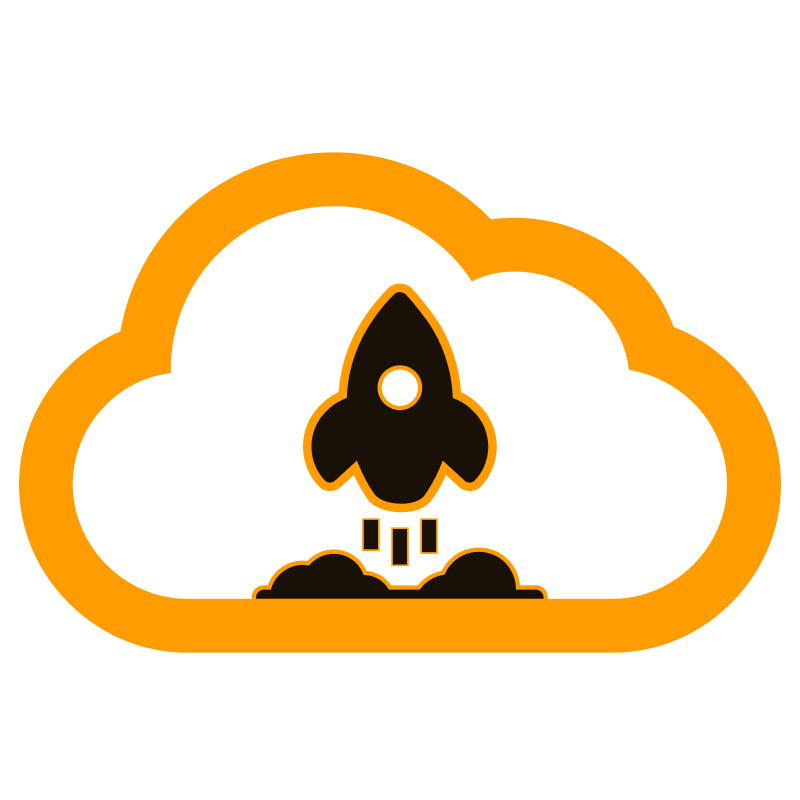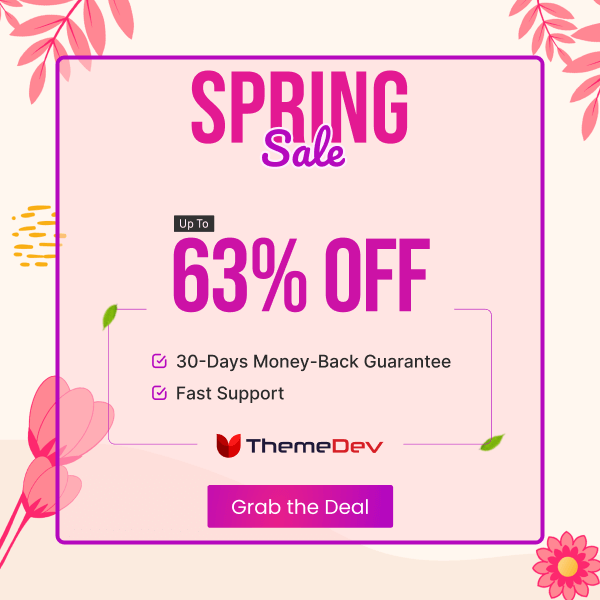Best WordPress Framework for Developing Themes and Plugins
Enhance your WordPress Website’s functionality and flexibility with our best WordPress framework NextCode. It is a popular and adaptable tool for developers to create custom options pages and settings for both themes and plugins. NextCode is a perfect solution to streamline your WordPress theme and plugin development process.
Why Use The Best Options Framework for Theme
& Plugin Development?
Options Framework NextCode provides extensive features to add options to WordPress themes and plugins. It offers several amenities:
- Consistency:Offers a consistent user interface for users to access various themes and plugins.
- Simplicity: Provides easy ways for developers to add options and features to their projects.
- Features: Includes features such as admin pages, settings sections, and fields, that can be easily developed by developers.
- Security: Offers security regarding features like nonce verification and sanitization to ensure that options are saved securely.
- Reusability: Makes it easy for developers to reuse options across multiple themes and plugins.
- Time & Cost Effective: These frameworks significantly reduce the time and effort required for theme and plugin development.
- Versatility: With our options framework, you can create specific designs and layout. It has the ability to adapt your creative ideas.
Awesome Features
Admin Option
Built-in OOP paradigm with numerous options and many custom fields. It has a very advanced and trendy framework.
Custom PostType
You can create custom post types for your plugin or theme services using Custom PostType. NextCode provides extensive settings with lots of fields.
Sub Menu
Enables you to build submenus for customizing your CPT's home page. It offers comprehensive options with lots of fields.
Taxonomy Option
You can apply custom taxonomy settings to any or all of your categories, tags, or CPT using the taxonomy option.
Metabox Option
You can add unique metabox settings to each of your pages and articles using the Metabox Option.
Nav Menu Option
You can add unique metabox settings to each of your pages and articles using the Metabox Option.
Available Option Fields
Best Options Framework in 2023
NextCode elevates your website development process, brings your ideas to life, and leaves a lasting
impression on your visitors. It provides a huge number of options and features to easily customize
themes and plugins. Some of the key features of the NextCode Framework include:
- User-friendly interface: Users can easily modify their themes and plugins using this option framework NextCode. As it provides the most effective and simple interface for manipulating parameters.
- Advanced typography options: The NextCode Framework has options for advanced typography that let users alter the font, size, and style of the text on their website.
- Customizable layouts: Layout options that can be customized by the NextCode Framework. It allows users to select the layout that best matches their requirements.
- Import and export options: The NextCode Framework has import and export features that make it simple for users to move their selections from one website to another.
- Integration with other plugins: The NextCode Framework is a robust and adaptable solution for developers due to its seamless integration with other prevalent WordPress plugins.
Multi-nested Repeater
The option framework plugin NextCode plugin effectively works for displaying nested repeater/flexible content fields. So you can easily create child fields under parent fields as your requirement.
Watch Video

Admin Options
Create easy and effective theme and plugin options for your website accessing Nextcode. The plugin's main purpose is to allow users to create multiple admin options. Almost 34+ custom fields are available to create using NextCode.
Watch VideoUnlimited Metabox Options
Allows you to bring custom metabox settings to all of your pages and posts. We provide advanced settings with numerous fields.So the plugin provides you with unlimited metabox options.
Watch Video