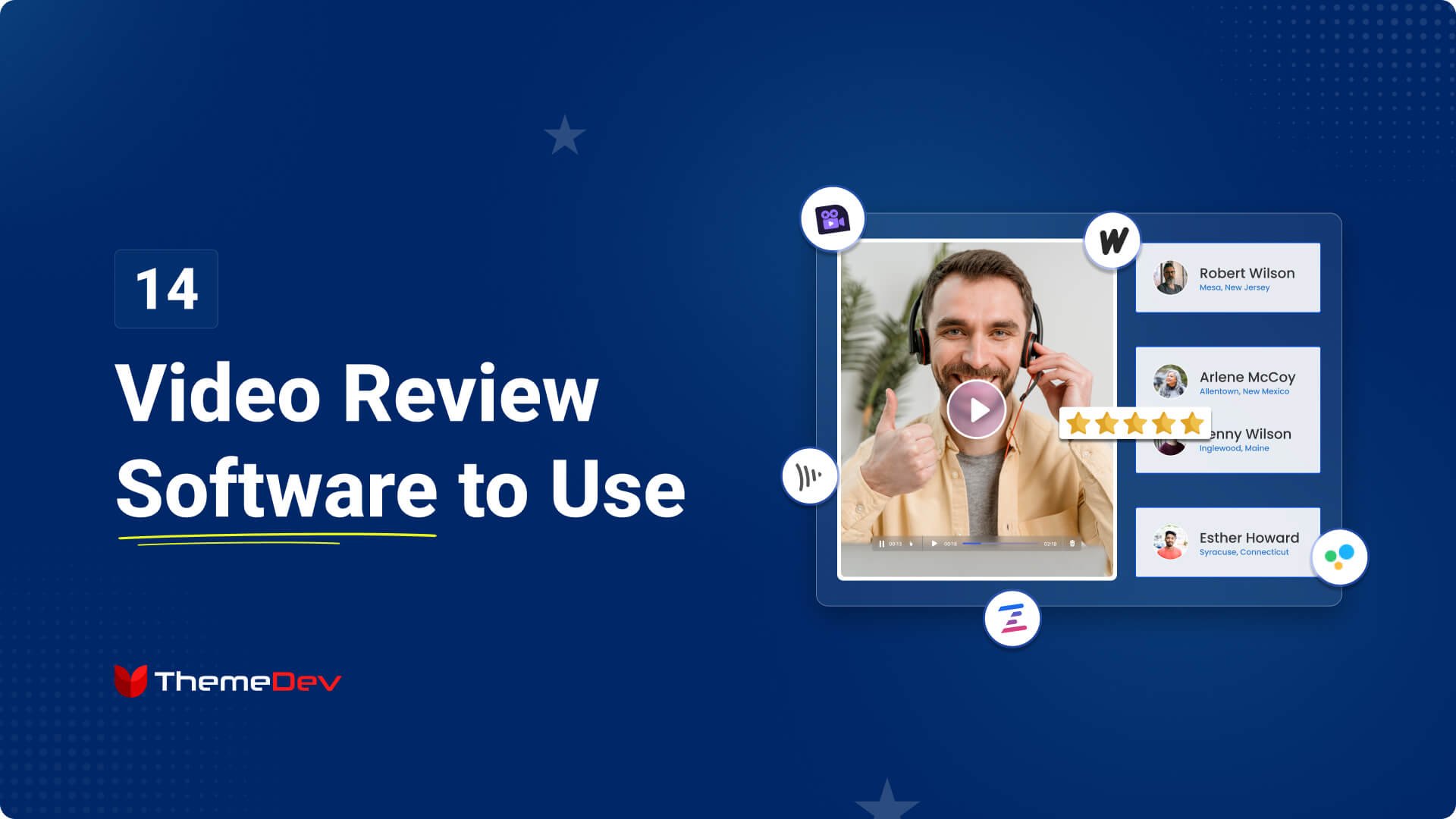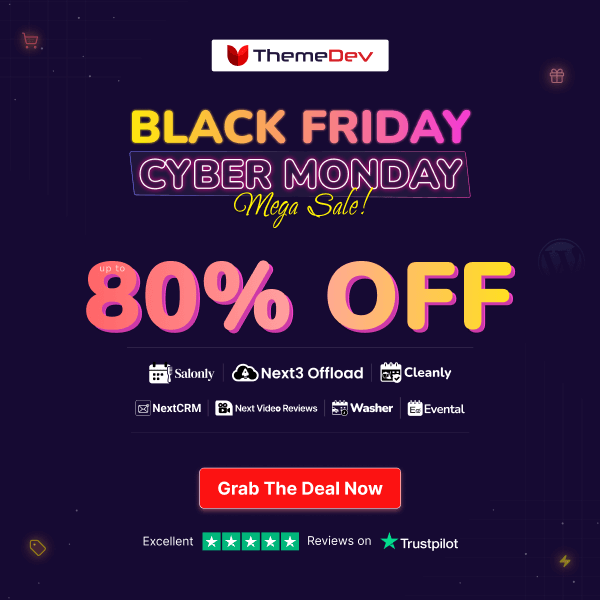Video content is growing fast in 2025. From social media to business promotions, everyone is using video to connect and engage. In this situation, video review software is more preferable to collect reviews from clients.
Reviewing and approving videos the old way can be slow and confusing. Teams need clear feedback, fast responses, and smooth collaboration.
That’s why the use of a video feedback tool is a must. They make it easy to leave comments, share updates, and keep projects on track. In this blog, we’ll share 14 of the best video review software tools you can use this year.
Let’s get started.
What are the Benefits of Using a Video Review Software?
You can use video review tools to make the feedback process faster and clearer. Instead of back-and-forth emails or confusing notes, teams can leave comments right on the video timeline. This helps everyone stay on the same page and keeps projects moving forward.
These tools also improve teamwork and save time. With everything in one place, you can review, revise, and approve videos more efficiently, no matter where your team is located. Let’s now check the key benefits of Video Review Tools:
- You can give fast and clear feedback right on the video.
- Teams can collaborate smoothly without confusion.
- You can manage and track different versions of a video easily.
- These tools help you save time during the review process.
- Clear comments help reduce mistakes and misunderstandings.
- You can access and review videos from anywhere using the cloud.
- The overall quality of your videos improves with better workflow and fewer revisions.
14 Best Video Review Software for 2025
If you’re looking for a good video feedback tool this year, you’re in the right place. There are so many options, but not all of them work the same or fit every need.
Now we’ll give you a list of 14 of the best video review software to try in 2025. These tools can help you get clear feedback, work better with your team, and improve your workflow.
1. Next Video Reviews

Next Video Reviews is a WordPress plugin that helps you collect and show video testimonials from your customers. It lets customers record their stories quickly with just a few clicks. You can easily set it up and place the “Leave Video Review” button anywhere on your website.
The plugin has a smooth and simple video recorder. Customers can record, preview, download, or restart their videos easily. You can also collect text reviews with ratings and even allow manual video uploads. Managing all reviews is easy with the plugin’s dashboard.
Next Video Reviews works with WooCommerce, Tutor LMS, and Easy Digital Downloads. It also supports Elementor and Gutenberg page builders. With this plugin, you can collect real customer feedback and show it on your site to build trust and grow your business.
Key Features of Next Video Reviews
- Customers can record video reviews easily with just a few clicks.
- Customers can download their recorded videos or manually upload videos from their devices.
- You can add a floating “Leave Video Review” button anywhere on your website.
- The floating review button style, color, padding, and position can be customized easily.
- You can use shortcodes to place the review submission button or display collected videos on any page.
- Collected video reviews can be displayed in one or multiple columns based on your settings.
- You can manage, filter, search, publish, or unpublish reviews from a simple dashboard.
- You can allow only genuine buyers or enrolled users to submit video reviews.
- The plugin integrates well with WooCommerce, Easy Digital Downloads, and Tutor LMS.
- You can also collect and display text reviews with star ratings alongside video reviews.
- You and your customers can download video reviews for social media promotion or advertising.
- The plugin supports Gutenberg and Elementor page builders for easy setup.
- You can customize the review display settings like column gap, item height, and border style.
Pricing: The Next Video Reviews plugin pricing starts at $79/year for a Personal license (1 site, unlimited reviews), $179/year for a Business license, and so on.
2. Frame.io

Frame.io is Adobe’s cloud‑based video collaboration platform. It clarifies feedback quickly and clearly. The service lets you upload clips, share secure links, and collect time‑stamped comments in one tidy workspace.
So everyone from editors to clients can stay in sync without endless email chains. Built on AWS and tightly integrated with Adobe Premiere Pro and After Effects, it keeps your media safe while fitting neatly into the tools you already use.
Key Features of Frame.io
- Manage all your media and assets like videos, photos, design files, documents, PDFs, and more on one secure platform.
- Organize work easily by tagging, sorting, grouping, and navigating assets with flexible metadata based on assignee, due date, status, and more.
- Keep everyone connected with secure, centralized communications tied directly to the work, eliminating silos.
- Bring order and clarity to your process using project templates for video production, social media marketing, and more.
- Upload, organize, and share files and projects effortlessly with customized Collections and metadata fields.
- Transfer large files quickly and securely across teams and projects without delays.
- Collect precise feedback with advanced commenting features to improve the review process.
- Integrate with Premiere Pro to deliver frame-accurate notes directly inside the editing workspace.
- Customize presentations fully with brand colors, logos, background images, headers, and descriptions.
- Set and adjust permissions to control who can view, comment, or download assets at any time.
Pricing: The Free plan costs $0 and offers you up to 2 members, 2 GB of storage, 2 projects, plus Camera‑to‑Cloud features. The Pro plan starts at $15 per member per month for professional teams.
3. Wipster

Wipster is a cloud platform that helps teams review and approve video, images, and audio in one shared space. You can upload a file, send a secure link, and teammates or clients can click directly on the frame to leave clear, time‑coded notes. The interface feels simple, so everyone, from editors to non‑technical stakeholders, can give feedback without extra training or long email threads.
Key Features of Wipster
- Wipster helps manage both small and large creative projects from start to finish.
- You can create project folders and upload videos, images, PDFs, and audio files for review.
- Track the review status through feedback cycles, approvals, and final delivery.
- Feedback turns into tasks that can be checked off as edits are completed.
- Compare different versions and feedback side by side for better clarity.
- Manage version control by toggling between current and previous versions.
- Reviewers can leave pinpoint comments directly on the media with a simple click.
- Reviewers can also mark when they have finished reviewing a project.
- Send multiple files for review through a single link and cycle through them easily.
- Receive notifications for new comments and team activities.
- Wipster ensures your content is safe with secure cloud storage.
- Set up users, teams, agencies, and freelancers with SSO (Single Sign-On) support.
- Export or publish your videos directly to popular video hosting platforms.
- Wipster integrates with other popular collaboration tools for a smoother workflow.
Pricing: The Team plan is $19.95 per seat per month (billed annually) with 250 GB storage, and Enterprise offers custom pricing with unlimited storage and advanced security.
4. Ziflow

Ziflow is an online proofing platform that lets you review and approve videos, images, PDFs, and other creative files in one secure place. You simply upload an asset, share a link, and teammates or clients can leave precise, time‑stamped comments right on the content.
The service also automates the approval workflow with custom stages, reminders, and deadlines, so each project moves smoothly from draft to final sign‑off. Version comparison, robust security controls, and direct integrations with tools like Adobe Creative Cloud and Monday.com keep feedback clear and projects on track.
Key Features of Ziflow
- Ziflow simplifies complex creative workflows to ensure faster, more accurate, and scalable content production.
- Review and approve all types of campaign assets, including design files, videos, and live websites, from a single platform.
- Unite internal and external reviewers on a centralized platform to keep feedback and collaboration clear and organized.
- Protect brand integrity by streamlining compliance reviews without slowing down the creative process.
- Simplify reviews with intuitive markup tools that allow precise and easy feedback on all assets.
- Support in-house creative, marketing, operations, executive, and legal teams through seamless collaboration workflows.
- Connect Ziflow with popular tools like Monday.com, ClickUp, Dropbox, Asana, Trello, Microsoft Teams, and Google Drive.
- Speed up project delivery, reduce the number of revision cycles, and save time managing proofing workflows.
Pricing: Ziflow offers a Free tier for 2 users, a Standard plan at $199 per user per month (billed annually), and a custom‑priced Enterprise plan with unlimited users and advanced security.
5. Vimeo

Vimeo lets you upload and share high‑quality videos without any ads. You can customize the player, password‑protect your videos, and invite clients to leave time‑coded notes right on the timeline.
The platform also gives you detailed analytics, easy live‑streaming, and integrations with tools like Adobe Premiere Pro and Mailchimp. This makes it simple to manage videos, collect feedback, and reach your audience from one place.
Key Features of Vimeo
- Vimeo offers a full suite of video tools to edit, manage, and publish professional-quality videos.
- Host videos with an HD, ad-free player that supports custom branding wherever your videos are embedded or shared.
- Create and edit videos easily using intuitive tools that allow you to add effects, text, and more.
- Stream live events or offer them on-demand with tools designed for easy sharing and high-quality streaming.
- Organize and manage your entire video library securely using Vimeo’s video management tools.
- Monetize your content by adding ads, subscriptions, or other revenue options to your videos.
- Control video privacy by sharing with selected individuals, password-protecting, or keeping videos hidden.
- Manage user access with Single Sign-On (SSO), domain whitelisting, embed restrictions, and SCIM user provisioning.
- Vimeo integrates with popular tools like Asana, Figma, Dropbox, Google Drive, Slack, Box, Webex, and Zoom to streamline your workflow.
- Integrations with apps like Adobe Premiere Pro, Mailchimp, and Slack fit into your workflow.
Pricing: Vimeo offers a Free plan with 1 seat and 1 GB, a Starter plan at $12 / month (annual) with 1+ seats and 100 GB.
6. Filestage

Filestage is an online review platform that helps teams approve videos, images, PDFs, and other files in one place. You can upload your work, share a secure link, and teammates or clients can click directly on the file to leave clear comments. This makes feedback simple and avoids long email chains.
The video review software shows every version side by side, so you can see what changed and keep projects organized. Automated reminders and approval stages move each file through the right people.
Key Features of Filestage:
- Filestage is an online proofing platform that helps brands and agencies manage creative reviews 5x faster than email.
- Reviewers can leave comments directly beside the file, making collaboration faster and clearer.
- Compare two versions of a file in just one click to quickly check changes and feedback.
- Track project progress in real time and stay updated on what needs attention at every stage.
- Simply drag and drop files to start reviews on designs, videos, documents, HTML, and more.
- Get instant notifications by email, Microsoft Teams, or Slack when a new file or version is ready to review.
- Connect Filestage with your favorite tools through native integrations and Zapier to automate workflows.
- Share content securely with GDPR compliance and enterprise-grade AES 256 encryption.
- Control who can access your files using password-protected links and email verification.
Pricing: Filestage offers a Free tier for 2 projects, a Basic plan at €109/user/month, and a Professional plan at €299/user/month, with custom Enterprise pricing above that.
7. ReviewStudio

ReviewStudio is an online proofing tool that helps teams review and approve videos, images, PDFs, and web pages in one place. You can upload a file, share a link, and reviewers can click, draw, or type frame‑accurate notes right on the content.
All comments stay grouped with each version, so you never lose track of feedback or changes. Automatic reminders and status labels nudge projects forward, letting you move quickly from first draft to final approval without confusing email threads.
Key Features of ReviewStudio
- ReviewStudio provides a centralized space for all your creative assets to manage feedback and approvals.
- You can give precise feedback using tools like sticky notes, highlighters, a freehand pen, and shapes.
- For video proofing, it allows on-frame markups, looping, and playback control to make reviewing videos easier.
- The platform includes task management to assign and track revision tasks, ensuring nothing is missed.
- You can compare different versions side-by-side with synced navigation and video playback to easily spot changes.
- ReviewStudio tracks approvals with deadlines and automated reminders to keep the review process on schedule.
- You can gather real-time feedback during live review sessions using Present Mode.
- It allows private feedback with internal/external comment visibility settings, so you control who sees specific comments and versions.
- ReviewStudio offers customizable workflows with automated approval stages to streamline the approval process.
- The platform ensures secure collaboration with ISO 27001 certification, GDPR compliance, and SSL encryption to protect your data.
Pricing: ReviewStudio offers a Free plan, a Pro plan at $12/user/month (billed annually), an Advanced plan at $20/user/month, and custom Enterprise pricing for large teams.
8. QuickReviewer

QuickReviewer is an online proofing tool that helps you review and approve videos, images, PDFs, HTML files, and live web links all in one place. It’s created to make collaboration easy for teams, freelancers, and clients by letting everyone leave comments and annotations directly on the files.
You can track multiple versions of your work, compare changes side by side, and keep feedback organized. QuickReviewer also supports unlimited reviewers and lets you customize the review space with your own branding.
Key Features of QuickReviewer
- You can easily upload files by simply dragging and dropping them into the platform.
- Organize your projects by grouping them into campaigns and folders for better structure.
- Share your work with controlled access, allowing you to specify who can view and comment on your files.
- Get notified about new comments, approvals, or status updates through email notifications and alerts.
- Provide comments directly on the creative files and respond to feedback for clear communication.
- You can approve designs or reject them, providing feedback on what changes are needed.
- Quickly upload and track multiple revisions of your files to stay organized.
- Use the split-screen feature to compare previous versions side by side to ensure all requested changes are made.
- Customize the platform with your company’s branding through white labeling for a more professional look.
- Connect QuickReviewer with your favorite apps to enhance your workflow and improve productivity.
Pricing: QuickReviewer offers a free plan, Pro at $35/month, Premium at $100/month, and custom Enterprise pricing with advanced features.
9. Kollaborate

Kollaborate is a cloud-based video collaboration platform developed by Digital Rebellion. It facilitates seamless feedback and approval workflows by allowing users to upload videos, share secure links, and receive real-time comments from team members and clients.
The platform offers robust automation capabilities, enabling users to trigger actions such as moving files to specific folders, sending out review links, or updating file statuses upon certain events like file uploads or approvals. Kollaborate also supports version control, allowing teams to compare different iterations side by side, ensuring clarity and consistency throughout the project lifecycle.
Key Features of Kollaborate
- Files are organized in folders, and you can create departments with separate storage areas for each.
- Non-admin users can only access files in the departments they have been invited to, while subscribers have private storage areas.
- Files can be filtered by type, comments, and viewing status, and aliases can be created to separate comments between departments.
- Media playback in the browser with synced sessions and heatmaps showing which sections of a video were skipped or watched repeatedly.
- You can make comments on any file type, reply to comments, and track feedback with color-coded comments.
- Custom workflows allow automatic actions like file color-coding, moving files to folders, and automatically embedding watermarks.
- Integration with NLEs like FCPX and Adobe Premiere allows uploading and exporting comments directly between the platform and these software.
- The platform supports automatic transcription in multiple languages, and you can create captions and export them in various formats.
- Shared links can be sent with password protection, and file access can be controlled, including expiration dates for links.
- You can delegate tasks, track progress, and be notified about changes with email alerts.
- The platform also offers various uploading options, including drag-and-drop uploads and batch uploading through desktop apps.
- The security features include encrypted connections, multi-factor authentication, and customizable permissions.
- The self-hosting option lets you run the platform in-house with no data limitations or user restrictions.
Pricing: The Individual Plans start with Basic at $7/month (or $60/year) for 30 GB storage and Freelance at $15/month (or $120/year) for 250 GB storage.
10. GoVisually

GoVisually is an online platform that helps creative teams manage the review and approval of their design, PDF, and video projects. It allows users to collect feedback in one place, making collaboration easier and faster. The platform is created to help streamline the approval process, so teams can work more efficiently.
With GoVisually, you can annotate files, leave comments directly on them, and share them with clients or colleagues securely. You don’t need reviewers to create accounts, and you can track multiple versions of a project to ensure everything is up to date. It also integrates with tools like Adobe Creative Cloud, making it a convenient option for creative professionals.
Key Features of GoVisually
- You can collaborate on creative files by reviewing designs, images, PDFs, and videos in one place, supporting all standard creative formats.
- The one-click approval feature simplifies the approval process by offering clear decision-making tools and sending automated notifications.
- With the @mention feature, you can loop in the right people at the right time, ensuring that conversations stay focused.
- The total project visibility feature gives you a panoramic view of all your projects and their current status, eliminating the need for spreadsheets.
- The point & click feedback tool allows you to comment directly on any part of your design, video, or document with pinpoint accuracy.
- You can track the status of your files in real-time, instantly seeing which files are approved, finalized, or need changes.
- The centralized version management system helps you keep track of all versions of your files, preventing confusion with multiple file names.
- The time-travel feature lets you manage multiple revisions, compare changes, and revert to previous versions with just one click.
- The side-by-side comparison tool enables you to compare before and after versions of your designs, ensuring no valuable changes are missed.
- The AI-powered compliance checks automate brand consistency and regulatory compliance by scanning your work in real-time and suggesting fixes.
Pricing: As a video review software, GoVisually offers pricing plans starting from $16/user/month for Lite, $33/user/month for Pro, with custom pricing for Enterprise.
11. Motion Array Review

Motion Array’s Review is an online tool that helps video editors and clients work together smoothly. It lets you upload your video projects and share them with others easily. This way, everyone can view the video and give feedback in one place.
The best part is that comments are frame-accurate. This means your clients or teammates can leave notes on the exact moment something needs to change. It helps avoid confusion and saves time during editing.
You can also customize the review page to match your brand by adding your logo and using your own domain. Plus, the tool works well on mobile devices, so feedback can be given anytime, even on the go.
Key Features of Motion Array Review
- Unlimited Creative Assets: Access a vast library of video templates, presets, motion graphics, LUTs, stock footage, voiceovers, royalty-free music, sound effects, graphics, and photos.
- Professional Plugins: Enhance your editing workflow with over 50 professional plugins that integrate seamlessly with your editing software, allowing for visual effects, color grading, and more.
- AI Voiceovers: Utilize AI-generated voiceovers to add narration to your projects, available in multiple languages.
- Adobe Integration: Browse and download assets directly within your Adobe video editing applications using the Motion Array Adobe Extension.
- Commercial Use License: Most assets come with a license that permits use in commercial projects, including advertisements, films, and social media content.
- Team Collaboration: The Team plan supports up to 7 users, enabling collaborative work on projects with shared access to assets.
- Business Solutions: The Business plan offers customizable licenses for companies with over 50 employees, including unlimited team members, priority customer support, and a dedicated account manager.
- Portfolio Builder: Showcase your work with Motion Array’s portfolio feature, which includes a lightbox for video galleries and project statistics tracking.
- Educational Resources: Access a wealth of tutorials, articles, and creative resources to enhance your skills and stay updated on industry trends.
- Flexible Subscription Plans: Choose from various plans, including individual, team, and business options, to find the best fit for your creative needs and budget.
Pricing: Motion Array pricing provides a Video Templates plan at $15.99/month (billed annually or $23.99 monthly), an AI Voiceovers plan at $10.99/month (billed annually), and an Everything plan at $24.99/month (billed annually or $39.99 monthly).
12. ftrac Review

ftrack Review is a cloud-based platform that enables creative teams to collaborate effectively on media projects. It allows users to upload various file types, including videos, images, and PDFs, and facilitates real-time feedback through annotations and comments.
The platform’s intuitive interface supports stylus and tablet input, providing precise control for detailed feedback. ftrack Review offers features like version comparison and time-based comment filtering to streamline the review process.
Key Features of ftrac Review
- ftrack offers project management tools designed specifically for creative teams to help them meet deadlines and stay on budget.
- With ftrack Review, teams can draw directly on videos and give feedback through a streamlined, web-based platform.
- ftrack Studio helps teams with planning, scheduling, task management, production tracking, and media review all in one place.
- cineSync allows creative teams to collaborate interactively on desktops, with real-time synchronization even across different locations.
- ftrack provides Academy Award-winning collaboration solutions trusted by top VFX and creative studios.
- The platform enables synchronized, real-time media review, so teams and clients can stay fully aligned during projects.
- Project planning tools in ftrack help organize every step and resource, reducing stress around deadlines.
- ftrack supports pipeline development, allowing users to customize workflows, automate tasks, and add custom features.
- ftrack integrates with popular creative software like Adobe Premiere Pro, SideFX Houdini, and Toon Boom Harmony to streamline production workflows.
Pricing: ftrack Review offers multiple pricing plans like Review at $10 per user/month, Studio at $25 per user/month, and Enterprise, for which you will need to contact them.
13. SyncSketch

SyncSketch is a simple and powerful tool made for creative teams. It helps you review videos, images, PDFs, and even 3D models all in one place. You can easily upload your files, share them with your team, and start giving feedback right away.
The platform lets everyone work together in real-time. You can draw, leave comments, and compare different versions of your project. It makes the feedback process smooth and helps you stay organized while keeping track of all changes.
SyncSketch also takes security seriously. You can control who sees your work and keep everything protected.
Key Features of SyncSketch
- You can add detailed, frame-accurate feedback using SyncSketch’s powerful brush engine.
- Review media offline or in real-time with your team without compression artifacts or skipped frames.
- Review static or animated 3D assets directly inside SyncSketch, including shading, textures, and UV maps.
- Share review links easily with anyone to get quick feedback and collaborate faster.
- Use Presentation Mode to let a specific presenter lead the session while others observe.
- Give feedback from anywhere using your smartphone or tablet.
- Quickly generate a PDF summary of reviews, complete with screenshots, annotations, and comments.
- Easily compare different versions of your files or reference footage side-by-side.
- Brainstorm live with a collaborative whiteboard using custom brushes to sketch and animate ideas.
- Seamlessly integrate SyncSketch with tools like Jira, ShotGrid, and Maya to streamline your workflow.
Pricing: SyncSketch offers multiple plans, such as Indie $9/user/month, Team $19/user/month, and Enterprise $36/user/month. All these are billed yearly.
14. Cage

Cage is a collaboration platform created for creative professionals, including freelancers, in-house teams, and agencies. It enables users to organize projects, manage tasks, and share files within a centralized workspace, communicate, and enhance productivity.
Cage allows for direct feedback through annotations on images, videos, audio files, and PDFs, facilitating clear and contextual discussions.
Key Features of Cage
- Projects provide a dedicated space to organize your team’s tasks, files, messages, and client presentations.
- Tasks allow you to add actionable to-dos and easily track progress throughout your projects.
- Annotations let you sketch and highlight directly on video, audio, and image files to give clear and detailed feedback.
- Approvals offer a simple and official way for stakeholders to approve media files with date and time stamps.
- Presentations enable you to create custom-branded file presentations for team and client reviews.
- Version History helps you preview previous versions of your files and see the full evolution of your work.
- Asset Management gives you a central space to store, organize, and easily access all your project files.
- Dashboard & Activity Streams allow you to view project updates, team progress, and important tasks at a glance.
- Task Lists help you organize and prioritize tasks into clean, manageable lists to keep projects on track.
- Internal & External Projects let you control project access, choosing to keep it private for your team or share it with clients.
- Fast File Uploads ensure that your files are uploaded and processed quickly, helping you stay productive without delays.
Pricing: Cage offers plans like Free: $0, Standard: $8/user/month, and Professional: $14/user/month.
Final Words on 14 Video Review Software to Use in 2025
You need to choose the right video review software, which can make a big difference for your website and business. It helps you build trust, boost sales, and connect better with your audience.
It’s a good idea to try a few options to see which one fits your needs the best. Many tools offer free trials or demos, so you can explore without any risk.
So, which video review software will you try in 2025?
You May Also Read