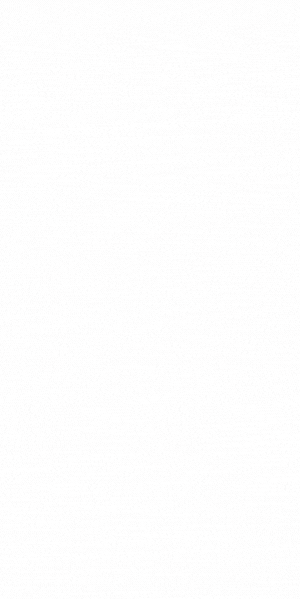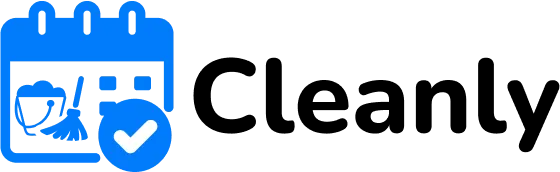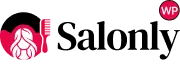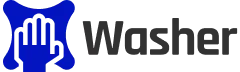Whether you’re an aspiring entrepreneur, web enthusiast, or just curious, understanding what website builder or platform powers a website can provide invaluable insights. Knowing the tools and technologies behind a website can inspire you, guide your decisions, and give you a competitive edge.
This blog dives deep into proven methods to help you identify the platform behind any website and explains how to leverage that knowledge for your success.
Why Identifying a Website’s Builder or Platform is Important
Before we jump into the how, let’s talk about the why. Understanding the platform behind a website can benefit you in several ways:
- Benchmarking Success: Learn what tools industry leaders use to achieve high performance and user experience.
- Choosing the Right Platform: Gain clarity on platforms that fit your goals—whether it’s eCommerce, blogging, or portfolio sites.
- Competitor Insights: Analyze competitor websites to replicate or surpass their success.
- Filling Feature Gaps: Discover features your platform might lack by exploring others.
Whether it’s identifying an elegant Shopify store, a flexible WordPress blog, or a custom-coded masterpiece, uncovering the tech stack can be a game-changer.
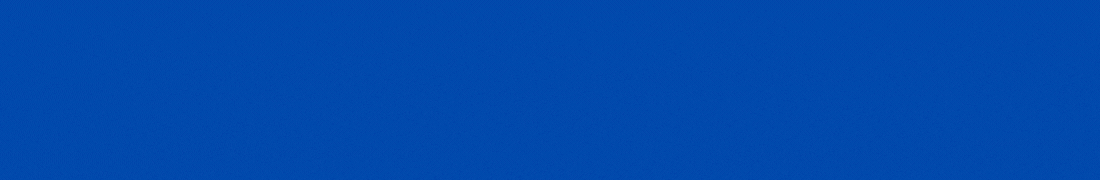
How to Identify What Platform a Website is Using
Here are the most reliable ways to determine a website’s platform:
1. Use Dedicated Online Tools
Many online tools can analyze a website’s backend technologies and provide detailed reports. These tools save time and are beginner-friendly.
Top Website Identification Tools:
- BuiltWith: One of the most comprehensive tools available, BuiltWith offers insights into CMS, hosting, frameworks, analytics, and more.
- WhatCMS: A specialized tool for identifying content management systems like WordPress, Shopify, Wix, and Squarespace.
- CMS Detector: Easily detect the platform and plugins used on a website.
- Netcraft: A robust tool for analyzing server and infrastructure details.
- WhoIsHostingThis: Ideal for discovering the hosting provider and domain registrar.
Steps to Use BuiltWith:
Step 1: Go to the BuiltWith.com website.
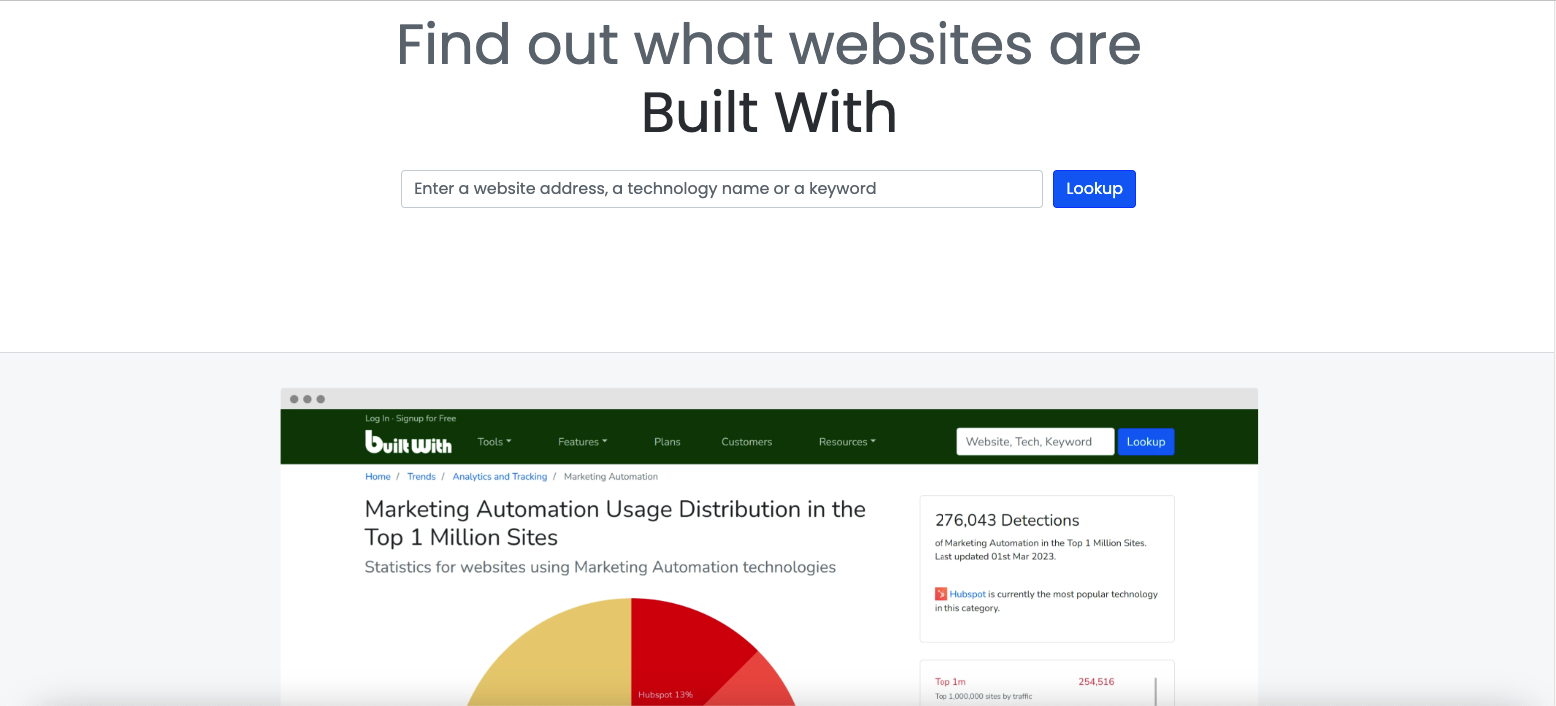
Step 2: Enter the URL of the site you want to analyze and click on “Lookup”.

Step 3: Review the detailed breakdown, including CMS, hosting, and third-party tools.
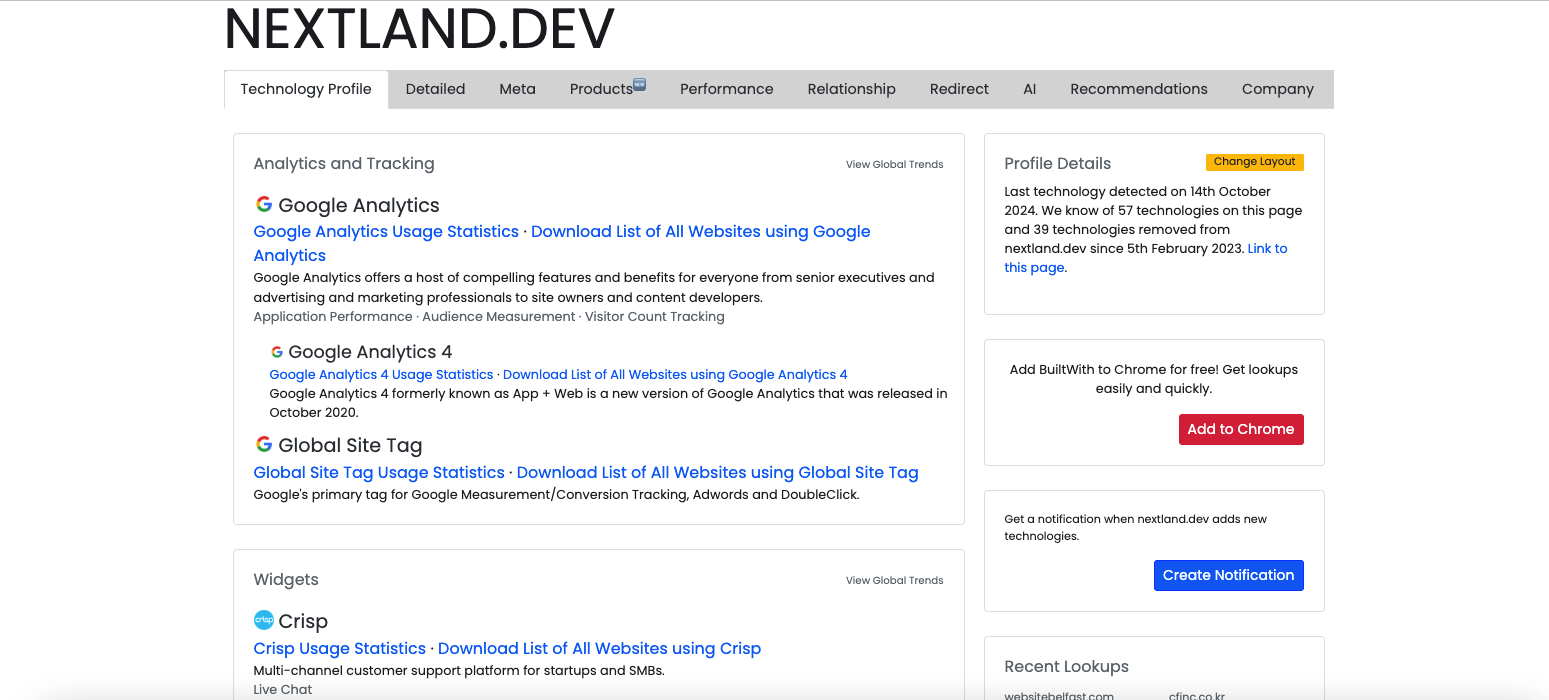
⭐ Pro Tip: Combine tools like BuiltWith and WhatCMS for more accurate insights, especially for complex websites.
2. Install Browser Extensions
Browser extensions are quick and effective for identifying a website’s platform directly as you browse.
Browser Extensions for Website Analysis:
- Wappalyzer: Detects CMS, analytics tools, payment processors, and more.
- Website Technology Checker: Shows a list of technologies including CMS, marketing tools, e-commerce solutions, JavaScript libraries, media servers, etc.
- WhatRuns: Highlights plugins, themes, and other technologies powering a site.
- Webspotter: Offers lead generation along with tech stack identification.
How to Use Wappalyzer:
Step 1: Install the Wapplyzer extension from the Chrome Web Store. Pin it from the list of extensions.

Step 2: Open any website and click the extension icon. You will now view a list of technologies, including CMS, frameworks, and plugins.
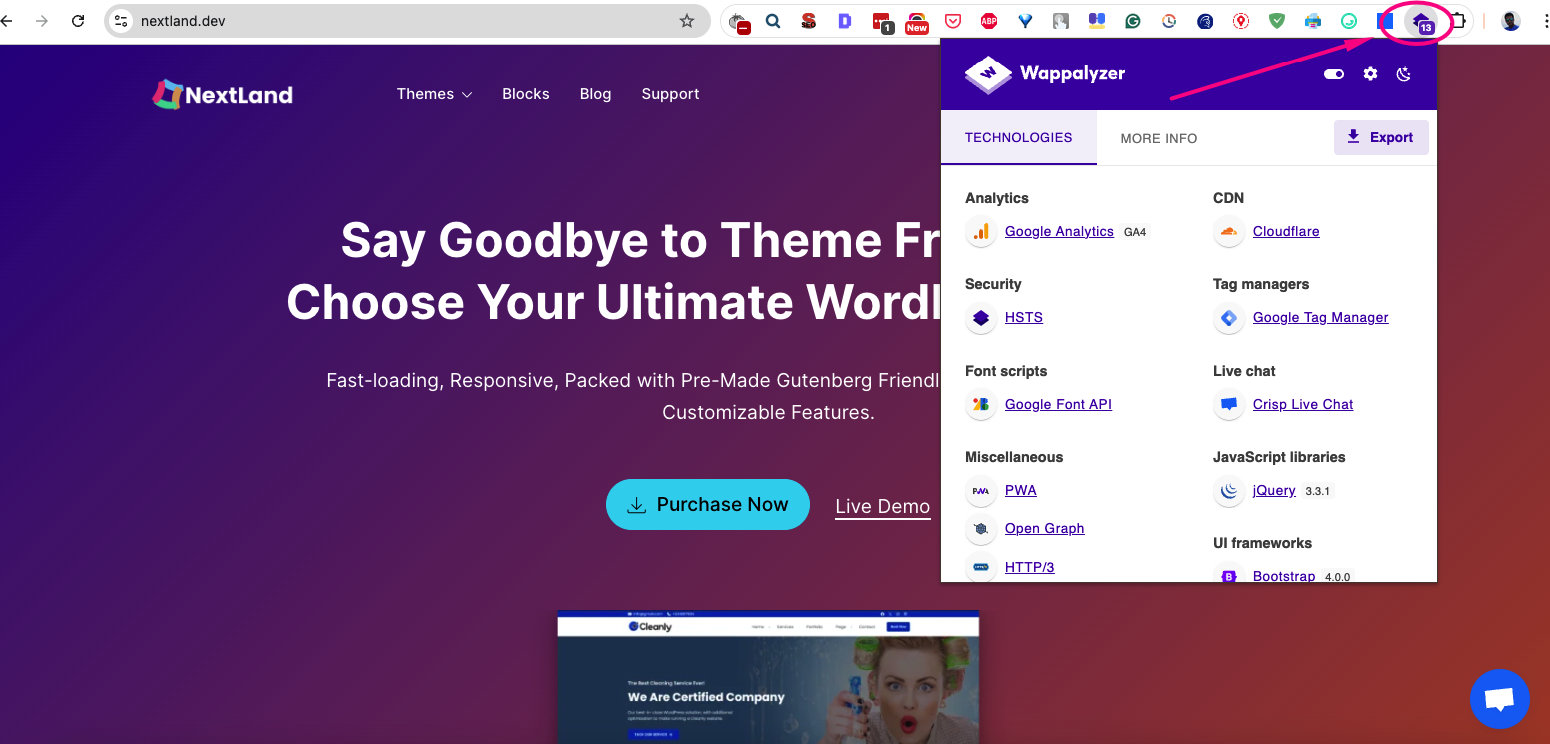
🥳 Fun Fact: Extensions like Wappalyzer are perfect for quick competitive research without navigating away from your browser.
3. Examine the Source Code
For those with a bit of technical know-how, diving into a website’s source code can provide answers.
Steps to Identify the Platform via Source Code:
- Right-click on the webpage and select “View Page Source” or press Ctrl+U (Windows) or Cmd+Option+U (Mac).
- Look for platform-specific keywords like:
- wp-content (WordPress)
- shopify (Shopify)
- cdn.shopify.com (Shopify)
- Analyze meta tags or embedded scripts for clues about the platform or plugins.
Example: If you see “wp-content” in the code, it’s a clear indication that the site is powered by WordPress. Similarly, URLs like cdn.shopify.com point to Shopify.
4. Check the Website’s Footer
Sometimes, the answer is right in front of you. Many websites display platform branding in their footer, especially on free or trial plans.
Look for phrases like powered by/built with/created with/designed with at the footer associated with the platform name like WordPress, Shopify, and Squarespace.
Let us show you some live examples.
“Powered by Shopify”: Check how Beefcake Swimware has done it on their website’s footer.
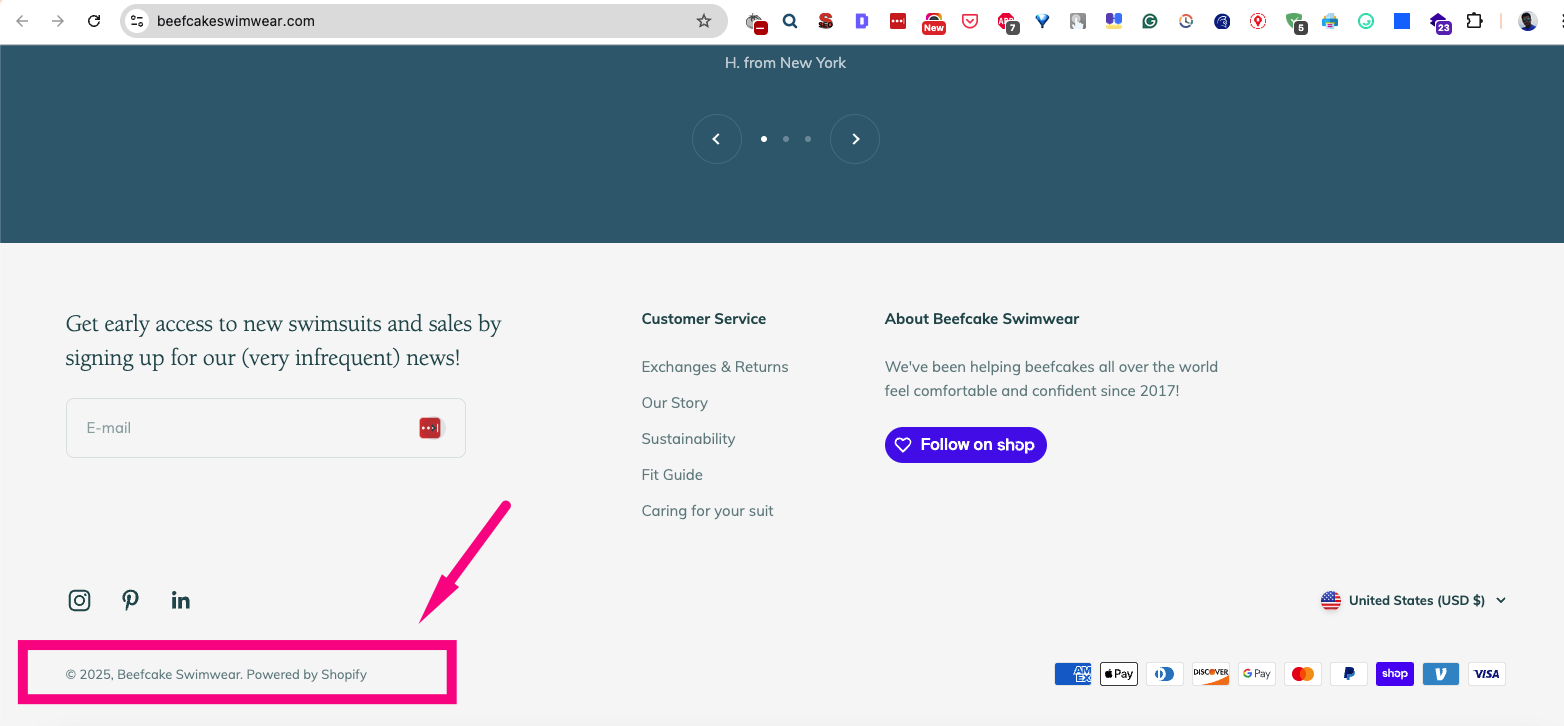
“Designed with WordPress”: Noma.dk website does mention this phrase to announce their CMS. Also, it has given credit to the hosting company they’re using.
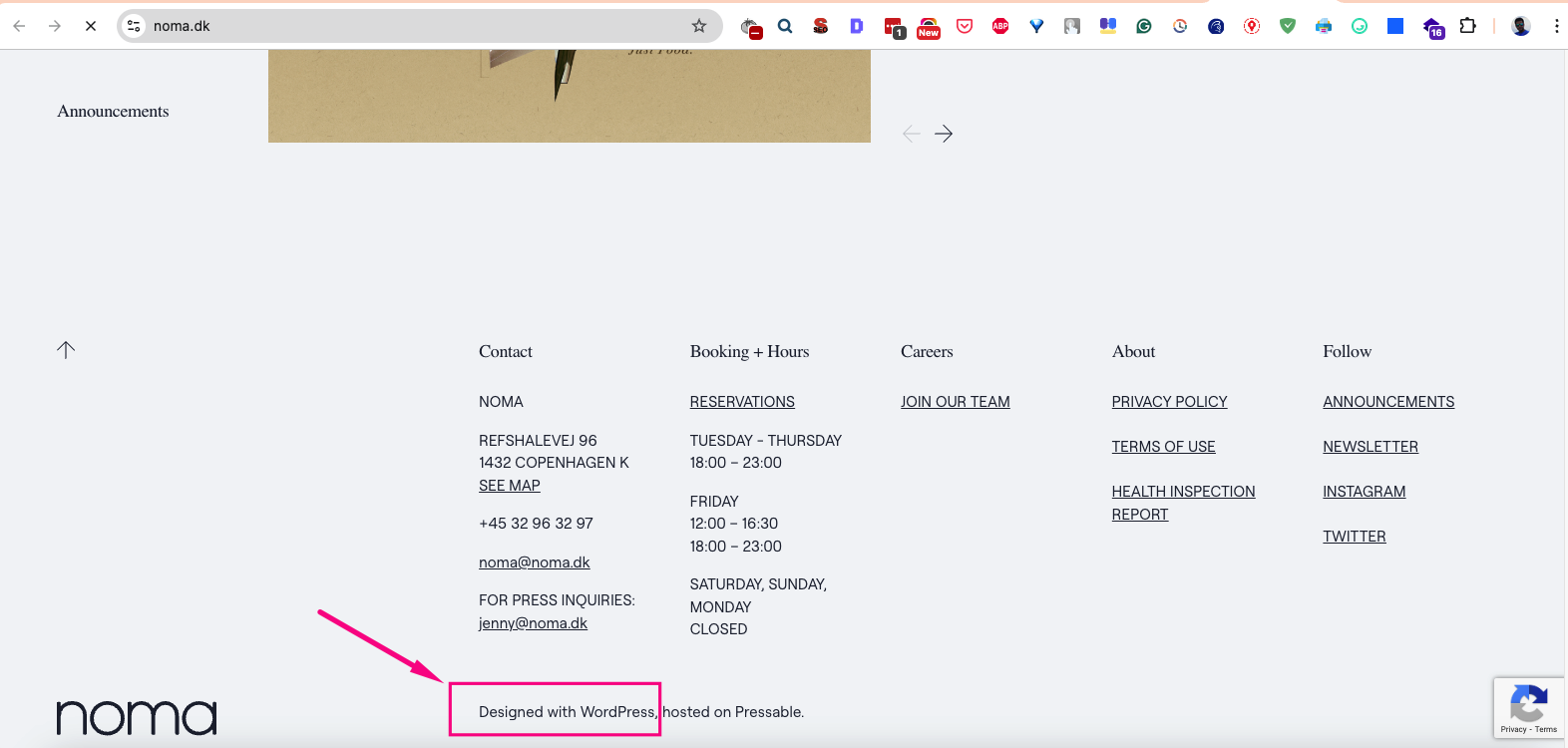
TED blog also announced that they’re powered by WordPress VIP on their footer.

5. Use Manual Research
If automated tools or extensions don’t provide clear answers, manual investigation can help.
Here’s How:
Review Design and Features: Platforms like Wix and Squarespace have unique design templates, while WordPress often features customizable themes.
Reach Out to Website Owners: A simple email or message asking what tools they use might work!
Analyze URLs and Subdomains: Free versions of platforms often include branded subdomains, such as yoursite.wordpress.com for WordPress or yoursite.wixsite.com for Wix.
Practical Applications of Knowing What Website Builder Was Used
Once you’ve identified the platform, here’s how to use that knowledge:
| What You Can Do | How You Can Do |
| Build Better Websites | Use the features and designs you admire as inspiration for your own site. |
| Adopt Proven Tools | If a competitor uses Shopify to streamline their eCommerce operations, you can too! |
| Improve SEO and Performance | Discover plugins or tools they’re using to enhance website speed, search rankings, or user experience. For example, if a competitor’s WordPress site ranks well, investigate their use of popular SEO plugins like Yoast SEO, RankMath, or speed optimization tools like Next3 Offload. |

Top Website Platforms to Explore
If you’re looking to build your own website, here are some platforms to consider:
- WordPress: Ideal for blogs and scalable websites, offering a wide range of plugins and themes.
- Shopify: Best for eCommerce businesses with built-in tools for inventory, payment processing, and analytics.
- Wix: Perfect for creative professionals and small businesses due to its drag-and-drop simplicity.
- Squarespace: A great option for visually stunning portfolios and small business sites.
Final Thoughts
Discovering What website builder is used or what platform a website is built on isn’t just a fun exercise—it’s a strategic move that can elevate your web presence. Whether you use tools like BuiltWith, extensions like Wappalyzer, or manual investigation, this knowledge empowers you to make informed decisions.
As you now know how to tell what website builder was used, let the technology behind great websites inspire your next project.