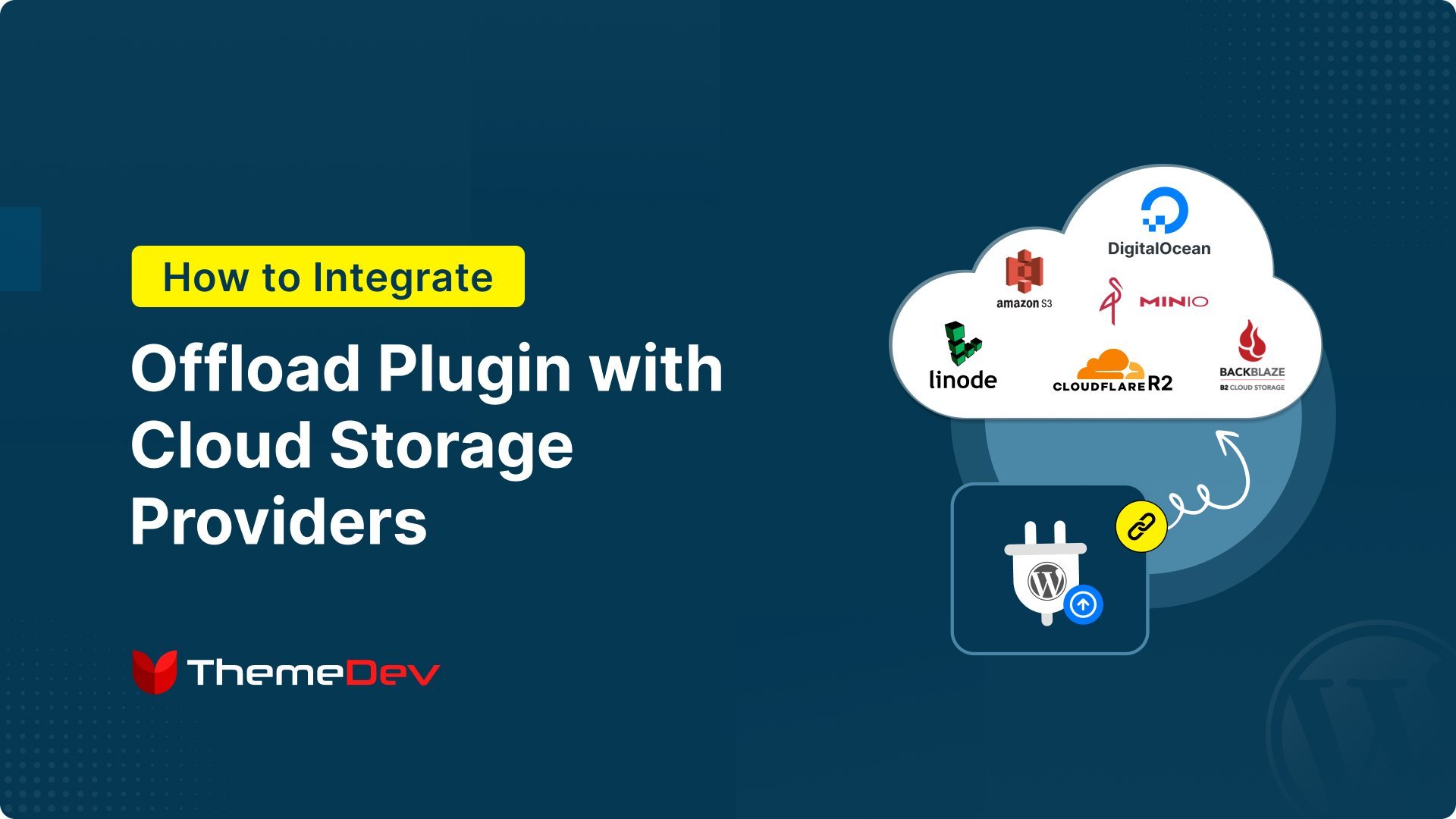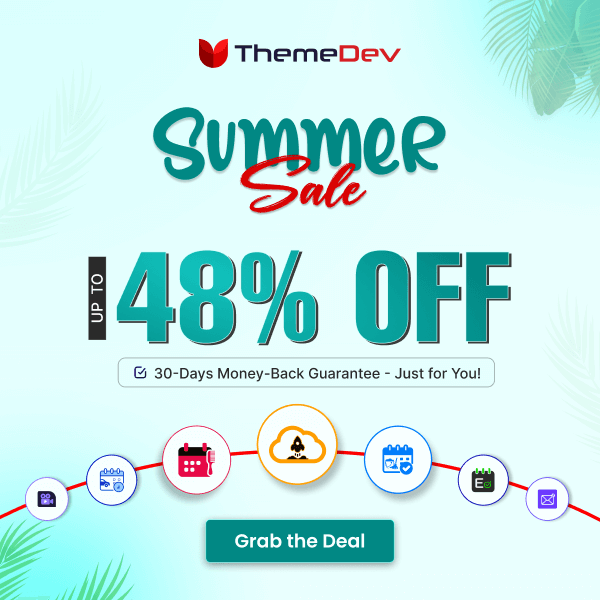Are you searching for a WordPress website optimization plugin or concerned about enhancing the speed of your WordPress sites?
If you want to boost the speed of your WordPress site, it’s essential to begin your journey with various helpful WordPress speed optimization plugins. These plugins can assist you in enhancing the front-end optimization of your site.
No need to worry. Today we will explore the top 10 WordPress site optimization plugins. This way, you can learn about the top 10 optimization plugins in detail.
Why should you use a WordPress website optimization plugin?
WordPress website optimization plugin converts your website into a fast-loading site. Having a fast-loading WordPress website is crucial for several reasons.
So to improve your site performance and make your website load more quickly you need to optimize your website. Optimizing consists of so many processes that you have to maintain. But one of the best ways is using an effective WordPress site optimization plugin that contains almost all kinds of functionalities.
Here are some key reasons why you should use WordPress speed optimization plugins for WordPress site:
- Performance Improvement: Optimization plugins can help to improve the performance of your website. This can lead to faster loading times, better user experience, and improved search engine rankings.
- Search Engine Optimization (SEO): Many optimization plugins include features that help improve your site’s SEO.
- Image Compression: Images often contribute significantly to a website’s page load time. Optimization plugins can compress and resize images without compromising quality.
- Caching: Caching is a technique that stores a static version of your site’s pages. Optimization plugins often include caching features.
- Minification of CSS and JavaScript: These plugins can minify CSS and JavaScript files. This contributes to improved website speed and performance.
- Database Optimization: Optimization plugins can clean up unnecessary data, optimize database tables, and enhance the efficiency of your site’s database.
Let’s introduce some popular optimization plugins.
Top 10 WordPress Website Optimization Plugins
When someone visits a website, at first they notice the website’s speed. They will evaluate a website’s effectiveness based on page load times rather than whether it offers useful material or an eye-catching layout.
Now, we’ll talk about the top 10 WordPress website optimization plugins that can hugely support to optimization your site.
1. Next3 Offload:

Next3 Offload stands out as the leading plugin for optimizing WordPress site speed today. It boasts numerous features.
Increase your website speed by transferring your media to services like Amazon S3, DigitalOcean Spaces, Bunny CDN, Wasabi, or Google Cloud Storage using the efficient Next3 Offload plugin.
This plugin is the optimal choice for quickly transferring your WordPress Media Library to the Cloud. With Next3 Offload, you can effortlessly upload files, create buckets, and set up directories. It also supports the upload of various image sizes to the Cloud.
Features of Next3 Offload:
- Optimize site speed by reducing the server’s load for file delivery.
- Database optimization
- Image compression.
- Support webP image format
- Minify CSS files
- Also, reduce JS and other file size
- Most user-friendly accessibility\
- CDN integration
- Easy to set-up
Next3 Offload Pros:
- Fast and user-friendly
- Supports multiple cloud storage platforms
- Image compression and backup files
- Budget-friendly plans
- Optimizes WordPress website performance
Next3 Offload Cons:
- No free version
Pricing:
- Next3 Offload starts at $89 per year.
2. WP Rocket:

WP Rocket is one of the best WordPress website optimization plugins to speed up WP sites. It combines essential caching functions with additional features that set it apart. It’s user-friendly and starts working immediately after installation, enhancing your website’s performance without complex settings.
Features of WP Rocket:
- User-friendly interface
- Minimal tweaking is required for speed improvements
- Minify CSS, HTML, and JavaScript
- Page caching
- Cache preload
- Image lazy loading
- Advanced caching rules
- Database optimization
WP Rocket Pros:
- straightforward plugin suitable for WordPress beginners;
- wide range of basic optimization features.
WP Rocket Cons:
- some features have no customization options (CDN hosting, lazy loading);
- no server-side hosting
- no free version or a trial period.
Pricing:
- $49 per year for one website
3. WP Fastest Cache:

WP Fastest Cache is a performance plugin designed for caching. It offers an impressive array of features. This plugin includes browser caching and improves user experience. It allows returning visitors to load the site faster as their browsers store elements locally.
The plugin automatically generates static HTML files from your dynamic WordPress site, reducing page load times for users. This happens seamlessly without the need for manual intervention.
Features of WP Fastest Cache:
- Easy setup
- Minify CSS and HTML
- Set posts/pages to exclude
- Set expiration times for all posts/pages or certain URL strings
- CDN integration
- Premium version available with extra features
WP Fastest Cache Pros:
- The setup of this plugin is extremely easy.
- All cache files are deleted when a post or page is published.
- Admin can delete all cache files from the options page
- From the option, page admin can delete minified CSS and JavaScript files
- Blocked cache for specific posts or pages with shortcodes.
WP Fastest Cache Cons:
- Does not support WordPress Multi-site yet
- The plugin breaks the login system on the membership site.
- Adverts on the homepage
Price:
- premium licenses starting at $49.
4. NitroPack:

NitroPack is another WordPress website optimization plugin. It serves as a complete speed optimization platform. Rather than just a plugin, NitroPack is a comprehensive solution for accelerating your website.
It is crafted to efficiently streamline webpage acceleration. Using NitroPack eliminates the need for multiple plugins and the complexity of figuring out what to optimize.
All you need to do is add your website, install the plugin, and select your preferred level of optimization. NitroPack handles the rest seamlessly.
Features of NitroPack:
- Automatic website optimization
- Supports WordPress and other content management systems
- Global CDN included and automatically configured
- Various caching types (page, browser, and more)
- Automatic image optimization
- Convert images to next-gen formats
- DNS prefetching
NitroPack Pros:
- Frequent upgrades and improvements to the web app
- The most effective optimization stack available on the market, with features like advanced caching, built-in CDN, font subsetting, GZIP compression, CSS, HTML, and JavaScript minification, and much more
- Different price tiers for various needs
- 24/7 support
- Lightweight and non-disruptive
NitroPack Cons:
- Some users report issues with compatibility with other plugins.
Price :
- Scale · $146.67/mo · $351.96
- Growth · $42.50/mo · $102.00
- Business · $17.50/mo · $42.00
5. Perfmatters:

Perfmatters is a highly popular caching plugin for WordPress, offering numerous outstanding features.
The plugin stands out among WordPress speed plugins by deactivating unnecessary default options in WordPress that can slow down your site. All these are achieved with a simple click of a button.
This WordPress website optimization plugin reduces the number of HTTP requests sent to your website, helping to enhance its speed.
Features of Perfmatters:
- Script manager to remove unnecessary CSS/JS
- Lazy loading images, iframes, and videos with multiple customization options
- Host analytics locally
- CDN rewrite
- Database optimization.
- Works with your existing caching plugin
- Disable WordPress options that are slowing your site down
- Disable scripts on a per-page/post basis
- REST API control
- Lightweight plugin
Perfmatters Pros:
- A strong and easy-to-understand script manager that aids in reducing page size and the number of requests.
- The lazy-load feature offers more options compared to most comprehensive performance plugins.
- Support of preloading resources.
Perfmatters Cons:
- Must be utilized with a caching plugin.
Pricing:
- $24.95 per year for one website
6. W3 Total Cache

A popular caching solution and easy-to-use tool for improving a website’s performance is W3 Total Cache. It provides necessary features like WordPress API caching, browser caching, database caching, and slow loading.
The majority of the time, users don’t change the plugin’s settings, which greatly speeds up websites. To get the most out of W3 Total Cache, however, server experts must be involved.
Features of W3 Total Cache:
- CSS, HTML, and JavaScript minification;
- Support of CDN;
- Allows multiple caching – browser, database, mobile, fragments, query strings, memory;
- Advanced caching statistics.
W3 Total Cache Pros:
- Compatible with all hostings;
- Easy setting for basic cache functionalities;
- Free.
W3 Total Cache Cons:
- The settings are challenging to configure;
- Uninstalling the plugin is not straightforward;
- The support is only provided by WordPress.org forum support.
Pricing:
- Free
7. WP-Optimize

Its comprehensive collection of free database optimization features makes this another all-in-one WordPress performance plugin highly recommended.
WP-Optimize removes leftover tables from deleted plugins and gives you control over individual data tables.
Features of WP-Optimize:
- Page caching;
- GZIP compression of HTML, JS, and CSS;
- Lazy image load;
- Image auto-compress feature;
- Minifying and combining JS and CSS.
WP-Optimize Pros:
- Complete set of tools for database optimization;
- Control over actual database tables;
- Automatic periodic cleanups;
- Free.
WP-Optimize Cons:
- Fewer features compared to paid optimization plugins.
Pricing:
- Free.
8. FlyingPress

FlyingPress was created by Gijo Varghese as an alternative to well-known all-in-one optimization solutions. All of its features—well, almost all of them—can replace several plugins, have a ton of customization possibilities, and are completely functioning.
FlyingPress is a more recent plugin that is always being enhanced and added to with special features like self-hosted YouTube placeholders and lazy-load background pictures. It also includes FlyingCDN, which starts at $0,03/GB and is less expensive than the majority of other CDN providers.
Features of FlyingPress:
- Page caching;
- Remove unused CSS;
- Extensive lazy-load features;
- FlyingCDN add-on offering 90 PoPs;
- Font optimization;
- Minify CSS/JS in the server or via FlyingCDN.
FlyingPress Pros:
- More optimizations than other cache plugins;
- Constant updates and excellent customer service;
- Flying CDN with more PoPs than other services;
- Preconfigured customizations for a quick start.
FlyingPress Cons:
- No free version;
- No server-level cache.
Pricing:
- Four paid plans ranging from $60 to $500 per year for 1-500 websites.
9. Autoptimize

Compared to other plugins, this one focuses on code optimization and provides more sophisticated customization choices for optimizing HTML, CSS, and JavaScript on WordPress sites.
Although Autoptimize has options for style and script caching, it only affects how CSS is cached and does not take the place of caching plugins.
Additionally, it can resolve the render-blocking resource issue that arises frequently on Google Fonts-powered websites.
Features of Autoptimize:
- Condensation of files using minifying and concatenation;
- Defer loading selected scripts;
- Set CDN URL for serving files;
- Integrates well with all cache plugins.
Autoptimize Pros:
- Easy-to-understand customization options;
- Complete control over how CSS/JS files are optimized;
- Free.
Autoptimize Cons:
- No user-friendly interface;
- Not too many exclusive features.
Pricing:
- Free
10. EWWW Image Optimizer

It is among the most often used image optimization plugins for WordPress. A single window interface that displays customization choices and image optimization scores is included with EWWW.
Easy Mode, which offers default essentials, can be switched to Ludicrous Mode, which offers a plethora of additional optimization settings.
All the functions needed for image compression are included in the free version, while the premium version offers extras like CDN services, lazy loading, and CSS optimization.
Features of EWWW Image Optimizer:
- JPG, PNG, GIF, and PDF optimization;
- Supports lossy and lossless compression;
- Easy-to-use interface;
- Ability to switch between beginner-friendly and pro optimization modes.
EWWW Image Optimize Pros:
- No limits on sizes and numbers of uploaded images;
- Suitable for beginners and advanced users;
- The free version has everything for image optimization.
EWWW Image Optimize Cons:
- Most features added by premium plans are covered by other free optimization plugins.
Pricing:
- Free with the ability to upgrade to premium plans starting at $70 per year.
Conclusion
WordPress website optimization plugin is vital for a great user experience. Our top picks for the best 10+ optimization plugins cover various aspects like caching, image compression, security, and more.
Among all these plugins, you have to search for the most user-friendly and feature-rich one like Next3 Offload. You can find almost all kinds of functionalities regarding optimization in Next3 Offlaod.
Choose plugins that suit your needs, and consistently monitor their impact for a faster, secure, and efficient website. Optimize wisely, and see your website’s performance and user satisfaction rise.
You may connect with us on Facebook and X. Also, check out our YouTube channel to view videos.