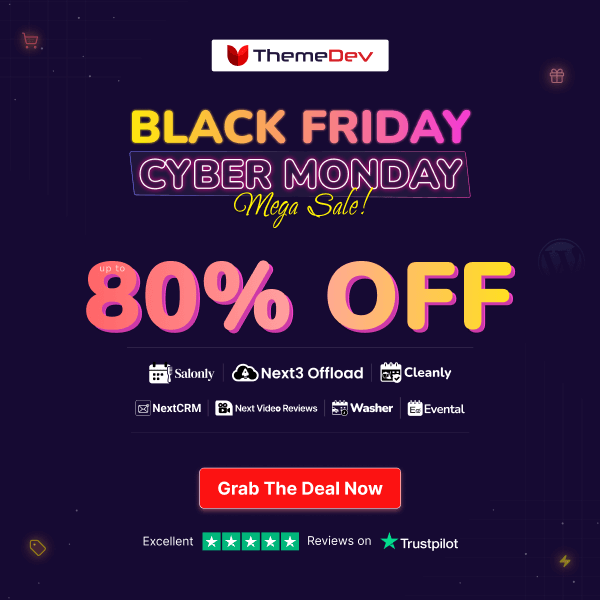Do you ever picture amazing ideas but struggle to bring them to life? Midjourney AI makes it easy to turn your thoughts into stunning images. You don’t need artistic skills or tools—just describe your idea, and the AI will do the rest.
Midjourney works by transforming text prompts into visuals. With a few simple steps, you can access its features, craft your prompts, and create unique images. Whether you’re a professional or just curious, this tool opens the door to endless creativity.
In this blog, we’ll guide you through the process of using Midjourney AI. Stay with us to learn how to bring your ideas to life effortlessly!
What Is Midjourney AI and How Does It Work?
Midjourney AI app is a powerful tool that creates images from text descriptions. It uses advanced artificial intelligence to bring your ideas to life. Even if you’re not skilled at drawing, Midjourney can turn your words into stunning visuals.

The technology combines language understanding with image generation. When you write a description, Midjourney analyzes the text and translates it into a numerical format. This acts as a blueprint for the image it will create.
Using this data, the AI follows a step-by-step process to design your image. It uses a technique called diffusion, which allows it to refine and build visuals based on your input. This process ensures each creation is unique.
In simple terms, Midjourney takes your ideas, understands them, and transforms them into digital art. It’s an innovative way to turn imagination into reality, making creativity accessible to everyone.
Key Features and Benefits of Midjourney AI
Before diving into Midjourney AI, it’s essential to understand its key features and benefits. Knowing what the platform offers will help you use it effectively and make the most out of your creative experience. Whether you’re a beginner or an experienced user, familiarizing yourself with these aspects will ensure you can take full advantage of what Midjourney has to offer.
Key Features
- Midjourney offers a user-friendly interface through Discord, making it simple and accessible for everyone.
- It allows users to customize their art by specifying styles, themes, and intricate details.
- The AI generates professional-grade, high-resolution images suitable for various purposes.
- Midjourney can create multiple image options for each prompt within seconds, saving time.
- It is designed for anyone to use, requiring no prior artistic skills or technical expertise.
- The tool is versatile and can be used for marketing, social media content, personal projects, and more.
- Users can benefit from a large Discord community, providing tips, inspiration, and support.
- Midjourney adapts to prompts effortlessly, allowing for realistic, abstract, or completely unique art styles.
- The platform accepts detailed prompts, enabling precise and creative output customization.
- It offers scalable subscription plans to suit different needs and budgets, ensuring flexibility for all users.
Benefits of Using Midjourney AI
- Midjourney makes creativity accessible to everyone without artistic skills or experience.
- It saves time by generating high-quality images in just a few seconds.
- The tool allows users to bring their unique ideas to life through customizable and detailed prompts.
- It enables the creation of professional-grade visuals suitable for personal and professional use.
- Midjourney is versatile and can be applied to various projects, including marketing, social media, and content creation.
- The platform encourages exploration and learning through its supportive Discord community.
- It offers an affordable and scalable pricing structure, catering to different user needs and budgets.
- Midjourney helps individuals and businesses effortlessly enhance their creative workflows.
- It inspires users to experiment with different art styles, themes, and techniques.
- Midjourney empowers users to focus on their ideas rather than technical challenges by simplifying the image creation process.
Getting Started With Midjourney AI: How to Use Midjourney
It’s essential to know the necessary ways to begin your journey. The process involves joining Discord, selecting a subscription plan, providing text prompts, and fine-tuning your commands to generate the best results. Understanding these steps will ensure you make the most of your Midjourney experience and unlock the full potential of this creative tool.
Let’s explore the ways to get started with Midjourney AI.
Step 1: Join and Sign Up for Discord

If you don’t already have a Discord account, the first step is to create one. It’s a simple process, and it’s completely free. Visit the Discord website, download the app, and follow the instructions to sign up.
Once your account is ready, you can access Discord on any device. Whether you’re using a computer, smartphone, or tablet, you’ll have full functionality at your fingertips.
After logging in, you can connect with the Midjourney Bot. With Discord, you’ll have an easy-to-use platform to start creating and exploring exciting AI-generated art.
Step 2: Subscribe to Midjourney

Midjourney offers flexible subscription options to suit your needs. By selecting a plan, you gain access to incredible features like the member gallery and the official Discord server. These perks open up a world of creative possibilities. Subscribing is easy to begin your journey with Midjourney AI. Visit the official website and locate the “Subscribe” button. Click on it to get started.
Follow the instructions provided on the subscription page. Enter your details and complete the process. Once you’ve accepted the invitation to join the Midjourney Discord channel, you’ll gain full access to the server.
Subscribing ensures you can explore all the amazing features Midjourney has to offer. It’s your gateway to creating unique and imaginative AI-generated art.
Step 3: Join the New Channel
To start exploring the Midjourney Bot, join the Midjourney Server on Discord. Open Discord, and on the left-hand side, locate the server list. At the bottom, click the Plus (+) icon.
In the pop-up menu, select the Join a Server option. Enter the URL:http://discord.gg/Midjourney and press the Join Server button.
Once you’ve joined, you’re all set to dive into the creative world of Midjourney AI. These simple steps will connect you to the platform and get you started in no time.
Step 4: Give a Prompt
Interacting with the Midjourney Bot on Discord is easy. You can use simple commands to create stunning images, adjust settings, check user stats, and perform other useful tasks.
To create an image, use the imagine command followed by a brief text description of what you want. This description called a prompt, is all Midjourney needs to generate unique and captivating images. Once you submit your prompt, sit back and watch your ideas come to life in seconds.
Step 5: How to Create Images on Midjourney AI

Once you agree to Midjourney’s terms of service, you can begin creating images. Simply enter a text prompt, and the Midjourney Bot will generate four unique image variations in less than a minute.
This process uses advanced Graphics Processing Units (GPUs), and each image generated counts towards your subscription’s GPU time. To track your remaining GPU time, use the info command. For beginners, the #newbies channel is a great place to start, and paid users can also interact with the bot through direct messages for convenience.
Your generated images are saved in the “My Images” section of your Midjourney account. You can revisit them, copy prompts, or search for related creations. Additionally, explore the “Explore” page to discover other users’ creations and gather inspiration for your next masterpiece.
How to Use Midjourney Prompts for Better Images: Best Practices
Using clear and detailed prompts is the secret to getting the best results from Midjourney AI. By describing your ideas simply and precisely, you can create stunning images. Here are some tips to help you.
- Describe the feeling or style you want in your image. Whether it’s a painting, cartoon, or photo, Midjourney can match it. You can also add details like camera type, lens, or model to make it unique.
- Be clear about the number of people or objects in your image. Instead of saying “a group,” mention the exact number. Describe each person or object clearly so the image turns out just right.
- Include details about the setting or background. Mention a place, activity, or environment to make your image more interesting and realistic.
- Lighting sets the mood for your image. Use terms like “soft light” or “sunset glow” to create specific effects. Try different times of day for unique looks.
- Choose different angles or perspectives for your image. Wide views work for big scenes, and close-ups are great for details. Add clear instructions to make your image stand out.
- Mention specific colors or a color palette to set the tone of your image. Use terms like “vibrant,” “pastel,” or “monochrome” for creative effects.
- If you want your image to feel alive, describe movement. Words like “flowing,” “spinning,” or “rushing water” can make your scene dynamic.
- Emotions can make your image more impactful. Use words like “joyful,” “serene,” or “mysterious” to express the feeling you want to convey.
Overview of Midjourney AI’s Four Subscription Levels

Midjourney offers four subscription levels, each available with either monthly or yearly payment options:
- Basic Plan: Costs $10 per month or $96 annually, offering a budget-friendly way to access the platform.
- Standard Plan: Priced at $30 per month or $288 annually, providing more features for regular users.
- Pro Plan: Set at $60 per month or $576 per year, designed for professionals needing advanced tools.
- Mega Plan: The most comprehensive option, available for $120 per month or $1152 per year.
Each plan includes different levels of access to Midjourney’s features, according to a variety of needs. Explore the available subscription tiers to find the one that works best for you. Each plan provides benefits such as exclusive content and commercial usage rights. Detailed pricing and plan information are available in the Midjourney documentation.
To subscribe, visit a newbie channel on the Discord server and use the subscribe command. You’ll receive a personalized link to finalize your subscription. Once done, you’ll be ready to dive into the exciting world of AI-generated art.
Limitations of Midjourney AI
Midjourney AI has some limitations that users should know. It only works through Discord, which might not be convenient for everyone. Free usage is not provided, so a subscription is needed for access. This can be discouraging for casual users.
To create great images, users need to write clear and detailed prompts. This can be hard for beginners who are not used to writing effective prompts. The platform also does not allow uploading images for editing, which limits creativity.
By default, all images and prompts are public in the member gallery. To keep them private, users need a premium plan, which costs more. The tool also does not have built-in editing features, so external software is needed for adjustments.
Midjourney subscription plans limit GPU time, which means users can only create a certain number of images. It also requires an internet connection to work. Like other AI tools, it may sometimes produce biased or unexpected results due to its training data.
You May Read Also
- How to Tell What Website Builder Was Used
- WebP vs JPG: Which Format Should You Use on Your Website
- How to Write a Killer Discount Offer (Examples Included)
- How to Bulk Convert JPEG Images into WebP in WordPress
- WebP vs PNG: Which Should You Use on Your Website
Final Thoughts
Midjourney AI is a fantastic tool for transforming your ideas into stunning visual art. It is easy to use and packed with features that suit everyone, from beginners to experts. You can create incredible images in no time by simply providing a text prompt.
While it has a few limitations, its ability to generate creative and unique results far outweighs them. Learning how to use the prompts effectively ensures you get the best outcomes. Its convenience and speed make it a valuable asset for creative projects.
Midjourney AI is not just about creating art, it’s about saving time and inspiring innovation. With its capabilities, you can turn imagination into reality effortlessly.
Why wait? Let your creativity shine with Midjourney!